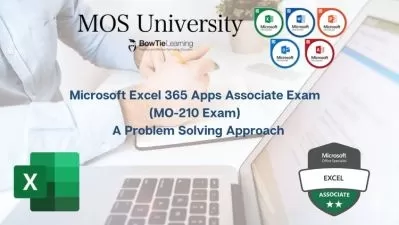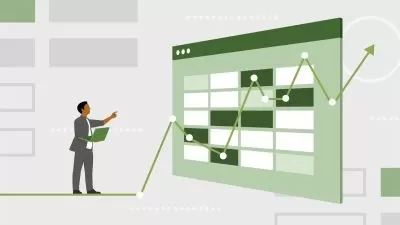Marketing Analytics: Forecasting Models with Excel
Start-Tech Academy
6:11:55
Description
Master Marketing Analytics| Forecasting and Time Series analysis | Sales Forecasting| Build Forecasting models in Excel
What You'll Learn?
- Become proficient in using powerful tools such as excel solver to create forecasting models
- Learn about two of the most used forecasting tools: simple linear and simple multiple regression
- Learn how to estimate the trend and seasonal aspects of sales
- Learn to generate forecasts using the Ratio to Moving Average forecasting method
- Forecast using dynamic trend and seasonal index using Winter's method
- Learn forecasting for new product launch with little or no history about sales of a product
- Learn how to use S Curves to Forecast Sales of a New Product
- Learn how to forecast product sales even before the product comes to market using popular the Bass diffusion model
- Indepth knowledge of data collection and data preprocessing for Linear Regression problem
- Understand how to interpret the result of Linear Regression model and translate them into actionable insight
Who is this for?
What You Need to Know?
More details
DescriptionYou're looking for a complete course on understanding Forecasting models and forecasting analytics to drive business decisions involving production schedules, inventory management, manpower planning, demand forecasting, and many other parts of the business., right?
You've found the right Marketing Analytics: Forecasting Models with Excel! This course teaches you everything you need to know about different forecasting models and how to implement these models for devising forecasting analytics in Excel using advanced excel tool.
After completing this course you will be able to:
Implement forecasting analytics and forecasting models such as simple linear, simple multiple regression, Ratio to Moving Average, Winter's method for exponential smoothing with trend and seasonality, famous Bass diffusion model and many more.
Increase revenue/profit of your firm by implementing accurate forecasting analytics using Excel solver Add-in
Confidently practice, discuss and understand different Forecasting analytics strategies and forecasting models used by organizations
Creating demand forecasting strategies using forecasting analytics techniques and various forecasting models.
How this course will help you?
A Verifiable Certificate of Completion is presented to all students who undertake this Marketing Analytics: Forecasting Models with Excel course.
If you are a business manager or an executive, or a student who wants to learn and apply forecasting analytics and forecasting models in real world problems of business, this course will give you a solid base by teaching you the most popular forecasting models and how to implement it for effective demand forecasting and for devising forecasting analytics techniques.
Why should you choose this course?
We believe in teaching by example. This course is no exception. Every Section’s primary focus is to teach you the concepts on forecasting analytics, demand forecasting, forecasting models through how-to examples. Each section has the following components:
Theoretical concepts and use cases of different forecasting models and forecasting analytics techniques
Step-by-step instructions on implement forecasting models and forecasting analytics techniques in excel for demand forecasting
Downloadable Excel file containing data and solutions used in each lecture on forecasting models and forecasting analytics
Class notes and assignments to revise and practice the concepts on demand forecasting, forecasting models and forecasting analytics techniques
The practical classes where we create the model for each of these strategies is something which differentiates this course from any other course available online.
What makes us qualified to teach you?
The course is taught by Abhishek and Pukhraj. As managers in Global Analytics Consulting firm, we have helped businesses solve their business problem using Analytics and we have used our experience to include the practical aspects of Marketing and data analytics in this course
We are also the creators of some of the most popular online courses - with over 170,000 enrollments and thousands of 5-star reviews like these ones:
This is very good, i love the fact the all explanation given can be understood by a layman - Joshua
Thank you Author for this wonderful course. You are the best and this course is worth any price. - Daisy
Our Promise
Teaching our students is our job and we are committed to it. If you have any questions about the course content, practice sheet or anything related to any topic, you can always post a question in the course or send us a direct message.
Download Practice files, take Quizzes, and complete Assignments
With each lecture, there are class notes attached for you to follow along. You can also take quizzes to check your understanding of concepts. Each section contains a practice assignment for you to practically implement your learning.
What is covered in this course?
Understanding how future sales will change is one of the key information needed by manager to take data driven decisions. In this course, we will explore how one can use forecasting models to
See patterns in time series data
Make forecasts based on models
Let me give you a brief overview of the course
Section 1 - Introduction
In this section we will learn about the course structure
Section 2 - Basics of Forecasting
In this section, we will discuss about the basic of forecasting and we will also learn the easiest way to create simple linear regression model in Excel
Section 3 - Getting Data Ready for Regression Model
In this section you will learn what actions you need to take a step by step to get the data and then prepare it for the analysis these steps are very important.
We start with understanding the importance of business knowledge then we will see how to do data exploration. We learn how to do uni-variate analysis and bi-variate analysis then we cover topics like outlier treatment and missing value imputation.
Section 4 - Forecasting using Regression Model
This section starts with simple linear regression and then covers multiple linear regression.We have covered the basic theory behind each concept without getting too mathematical about it so that you understand where the concept is coming from and how it is important. But even if you don't understand it, it will be okay as long as you learn how to run and interpret the result as taught in the practical lectures.
We also look at how to quantify models accuracy, what is the meaning of F statistic, how categorical variables in the independent variables dataset are interpreted in the results.
Section 5 - Handling Special events like Holiday sales
In this section we will learn how to incorporate effects of Day of Week Effect, Month Effect or any special event such Holidays, pay day etc.
Section 6 - Identifying Seasonality & Trend for Forecasting
In this section we will learn about trends and seasonality and how to use the Solver to develop an additive or multiplicative model to estimate trends and seasonality. We will also learn how to use moving averages to eliminate seasonality to easily see trends in sales.
Section 7 - Handling Changing Trend & Seasonality over time
In this section we will learn about Winter’s Method that changes trend and seasonal index estimates during each period has a better chance of keeping up with changes than other methods.
Section 8 - Forecasting models for New Products
In this section we will learn techniques to forecast new product sales. It is difficult to forecast when we have little or no historical data. The S curve can be used when we have little data and the famous bass diffusion model can be used to predict product sales even before the product is launched in the market.
Some of the examples in this course are from the book Marketing Analytics: Data-Driven Techniques with Microsoft Excel [Winston, Wayne L.]. We suggest this book as reading material for anyone aspiring to be a marketing analyst.
I am pretty confident that the course will give you the necessary knowledge and skills related to forecasting analytics, forecasting models and demand forecasting strategies; to immediately see practical benefits in your work place.
Go ahead and click the enroll button, and I'll see you in lesson 1 of this course on forecasting analytics and forecasting models!
Cheers
Start-Tech Academy
Who this course is for:
- Anyone curious to master Forecasting Models from beginner to advanced
You're looking for a complete course on understanding Forecasting models and forecasting analytics to drive business decisions involving production schedules, inventory management, manpower planning, demand forecasting, and many other parts of the business., right?
You've found the right Marketing Analytics: Forecasting Models with Excel! This course teaches you everything you need to know about different forecasting models and how to implement these models for devising forecasting analytics in Excel using advanced excel tool.
After completing this course you will be able to:
Implement forecasting analytics and forecasting models such as simple linear, simple multiple regression, Ratio to Moving Average, Winter's method for exponential smoothing with trend and seasonality, famous Bass diffusion model and many more.
Increase revenue/profit of your firm by implementing accurate forecasting analytics using Excel solver Add-in
Confidently practice, discuss and understand different Forecasting analytics strategies and forecasting models used by organizations
Creating demand forecasting strategies using forecasting analytics techniques and various forecasting models.
How this course will help you?
A Verifiable Certificate of Completion is presented to all students who undertake this Marketing Analytics: Forecasting Models with Excel course.
If you are a business manager or an executive, or a student who wants to learn and apply forecasting analytics and forecasting models in real world problems of business, this course will give you a solid base by teaching you the most popular forecasting models and how to implement it for effective demand forecasting and for devising forecasting analytics techniques.
Why should you choose this course?
We believe in teaching by example. This course is no exception. Every Section’s primary focus is to teach you the concepts on forecasting analytics, demand forecasting, forecasting models through how-to examples. Each section has the following components:
Theoretical concepts and use cases of different forecasting models and forecasting analytics techniques
Step-by-step instructions on implement forecasting models and forecasting analytics techniques in excel for demand forecasting
Downloadable Excel file containing data and solutions used in each lecture on forecasting models and forecasting analytics
Class notes and assignments to revise and practice the concepts on demand forecasting, forecasting models and forecasting analytics techniques
The practical classes where we create the model for each of these strategies is something which differentiates this course from any other course available online.
What makes us qualified to teach you?
The course is taught by Abhishek and Pukhraj. As managers in Global Analytics Consulting firm, we have helped businesses solve their business problem using Analytics and we have used our experience to include the practical aspects of Marketing and data analytics in this course
We are also the creators of some of the most popular online courses - with over 170,000 enrollments and thousands of 5-star reviews like these ones:
This is very good, i love the fact the all explanation given can be understood by a layman - Joshua
Thank you Author for this wonderful course. You are the best and this course is worth any price. - Daisy
Our Promise
Teaching our students is our job and we are committed to it. If you have any questions about the course content, practice sheet or anything related to any topic, you can always post a question in the course or send us a direct message.
Download Practice files, take Quizzes, and complete Assignments
With each lecture, there are class notes attached for you to follow along. You can also take quizzes to check your understanding of concepts. Each section contains a practice assignment for you to practically implement your learning.
What is covered in this course?
Understanding how future sales will change is one of the key information needed by manager to take data driven decisions. In this course, we will explore how one can use forecasting models to
See patterns in time series data
Make forecasts based on models
Let me give you a brief overview of the course
Section 1 - Introduction
In this section we will learn about the course structure
Section 2 - Basics of Forecasting
In this section, we will discuss about the basic of forecasting and we will also learn the easiest way to create simple linear regression model in Excel
Section 3 - Getting Data Ready for Regression Model
In this section you will learn what actions you need to take a step by step to get the data and then prepare it for the analysis these steps are very important.
We start with understanding the importance of business knowledge then we will see how to do data exploration. We learn how to do uni-variate analysis and bi-variate analysis then we cover topics like outlier treatment and missing value imputation.
Section 4 - Forecasting using Regression Model
This section starts with simple linear regression and then covers multiple linear regression.We have covered the basic theory behind each concept without getting too mathematical about it so that you understand where the concept is coming from and how it is important. But even if you don't understand it, it will be okay as long as you learn how to run and interpret the result as taught in the practical lectures.
We also look at how to quantify models accuracy, what is the meaning of F statistic, how categorical variables in the independent variables dataset are interpreted in the results.
Section 5 - Handling Special events like Holiday sales
In this section we will learn how to incorporate effects of Day of Week Effect, Month Effect or any special event such Holidays, pay day etc.
Section 6 - Identifying Seasonality & Trend for Forecasting
In this section we will learn about trends and seasonality and how to use the Solver to develop an additive or multiplicative model to estimate trends and seasonality. We will also learn how to use moving averages to eliminate seasonality to easily see trends in sales.
Section 7 - Handling Changing Trend & Seasonality over time
In this section we will learn about Winter’s Method that changes trend and seasonal index estimates during each period has a better chance of keeping up with changes than other methods.
Section 8 - Forecasting models for New Products
In this section we will learn techniques to forecast new product sales. It is difficult to forecast when we have little or no historical data. The S curve can be used when we have little data and the famous bass diffusion model can be used to predict product sales even before the product is launched in the market.
Some of the examples in this course are from the book Marketing Analytics: Data-Driven Techniques with Microsoft Excel [Winston, Wayne L.]. We suggest this book as reading material for anyone aspiring to be a marketing analyst.
I am pretty confident that the course will give you the necessary knowledge and skills related to forecasting analytics, forecasting models and demand forecasting strategies; to immediately see practical benefits in your work place.
Go ahead and click the enroll button, and I'll see you in lesson 1 of this course on forecasting analytics and forecasting models!
Cheers
Start-Tech Academy
Who this course is for:
- Anyone curious to master Forecasting Models from beginner to advanced
User Reviews
Rating
Start-Tech Academy
Instructor's Courses
Udemy
View courses Udemy- language english
- Training sessions 49
- duration 6:11:55
- English subtitles has
- Release Date 2023/10/17