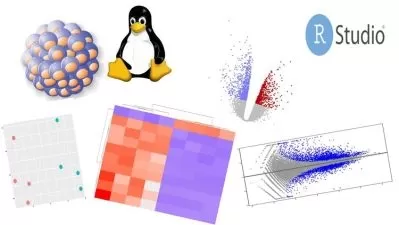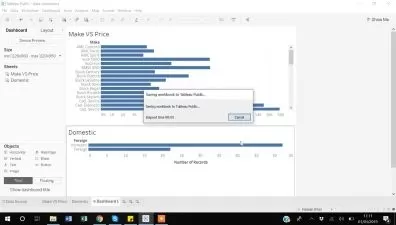Mapping Spatial Data in Tableau Desktop
Adam Crahen
1:34:34
Description
Learn to navigate answering spatial questions in Tableau. You'll learn mapping basics and concepts, how to customize map styles and layers, and how to use map services and extensions while building almost every type of map in Tableau.
What You'll Learn?
At the core of visualizing and analyzing spatial data in Tableau Desktop is a thorough knowledge of choosing the right map for the right job. Tableau helps people see and understand their data, but you need to know the why and the how in order to be effective. In this course, Mapping Spatial Data in Tableau Desktop, you will learn to navigate answering spatial questions in Tableau. First, you will learn mapping basics and concepts like when to use maps and understanding Tableau's geographic roles. Next, you will discover how to customize how maps appear through map styles, layers, and services. Finally, you will experience how to build almost every type of map that's possible in Tableau. When you’re finished with this course, you will have the skills and knowledge of working with maps in Tableau needed to answer any spatial question that you encounter. Software required: Tableau Desktop.
More details
User Reviews
Rating
Adam Crahen
Instructor's Courses
Pluralsight
View courses Pluralsight- language english
- Training sessions 28
- duration 1:34:34
- level advanced
- Release Date 2023/10/11