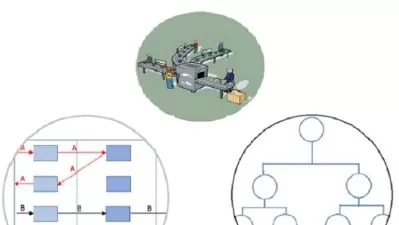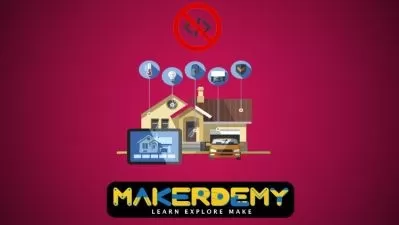Manufacturer Tool for KNX developers
KNX Association cvba
1:32:39
Description
Learn how to develop KNX devices with the Manufacturer Tool.
What You'll Learn?
- Manufacturer Tool Software
- KNX development
- Home automation manufacturing
- Building automation manufacturing
Who is this for?
More details
DescriptionThis training focuses on the KNX development workflow (Manufacturer Tool > ETS > Device). The participants will learn how to create ETS product database entries for devices based on System B, using the Manufacturer Tool, importing the outcome on ETS and accomplishing the loading procedure on the new KNX Virtual device. The training is based on the latest techniques, such as the modular approach, which optimizes the development by shortening the number of lines of code and reducing the total time required to implement the design. Since 03/05/2022, a Manufacturer Tool Demo is available for the students (Downloadable resource in Section 2).Â
Step 1: KNX Specifications
The KNX Specifications cover all technical topics of the KNX Standard, from the first contact with the KNX technology, through the specification, certification rules and testing, and application descriptions.
Step 2: Development Approach
From scratch, using existing certified system components or registering already certified OEM devices from another manufacturer. What's your choice? Find out using our Development Form.
Step 3: Product Certification
Show off your KNX trademark!
The KNX Specifications cover all technical topics of the KNX Standard, from the first contact with the KNX technology, through the specification, certification rules and testing, and application descriptions. The different Volumes and Parts are clearly separated, and intended for the various responsibilities within a company.
Content of the KNX Handbook
Primer
Guide for Development
System Specifications
Hardware Specifications and Tests
Certification
Profiles
Application Descriptions
System Conformance Tests
Standardized Components & Devices and Tests
Application Domain specific Standards
Who this course is for:
- Smart Home device developers
This training focuses on the KNX development workflow (Manufacturer Tool > ETS > Device). The participants will learn how to create ETS product database entries for devices based on System B, using the Manufacturer Tool, importing the outcome on ETS and accomplishing the loading procedure on the new KNX Virtual device. The training is based on the latest techniques, such as the modular approach, which optimizes the development by shortening the number of lines of code and reducing the total time required to implement the design. Since 03/05/2022, a Manufacturer Tool Demo is available for the students (Downloadable resource in Section 2).Â
Step 1: KNX Specifications
The KNX Specifications cover all technical topics of the KNX Standard, from the first contact with the KNX technology, through the specification, certification rules and testing, and application descriptions.
Step 2: Development Approach
From scratch, using existing certified system components or registering already certified OEM devices from another manufacturer. What's your choice? Find out using our Development Form.
Step 3: Product Certification
Show off your KNX trademark!
The KNX Specifications cover all technical topics of the KNX Standard, from the first contact with the KNX technology, through the specification, certification rules and testing, and application descriptions. The different Volumes and Parts are clearly separated, and intended for the various responsibilities within a company.
Content of the KNX Handbook
Primer
Guide for Development
System Specifications
Hardware Specifications and Tests
Certification
Profiles
Application Descriptions
System Conformance Tests
Standardized Components & Devices and Tests
Application Domain specific Standards
Who this course is for:
- Smart Home device developers
User Reviews
Rating
KNX Association cvba
Instructor's Courses
Udemy
View courses Udemy- language english
- Training sessions 6
- duration 1:32:39
- Release Date 2023/02/14