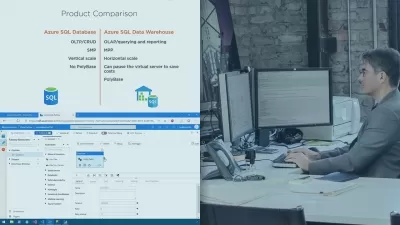Manipulating Data in Tableau Desktop
Adam Crahen
1:38:36
Description
Learn how to organize, explore & transform your data before visualizing anything. You'll learn concepts that will help you correct errors, change the way you present data and learn how the order of operations comes into play while you drag & drop.
What You'll Learn?
At the core of visualizing and analyzing data in Tableau Desktop is a thorough knowledge of data and Tableau's Order of Operations. Tableau helps people see and understand their data, but you need to know the why and the how in order to be effective. In this course, Manipulating Data in Tableau Desktop, you will learn techniques for transforming your data before you visualize anything. First, you will learn how to organize your data in the data pane. Next, you will learn techniques for exploring your data set. Finally, you will discover how to transform your data to correct errors and understand how the order of operations can impact your analysis. When you’re finished with this course, you will have the skills and knowledge of manipulating your data to build the right analysis for the job. Software required: Tableau Desktop.
More details
User Reviews
Rating
Adam Crahen
Instructor's Courses
Pluralsight
View courses Pluralsight- language english
- Training sessions 26
- duration 1:38:36
- level preliminary
- Release Date 2023/10/11