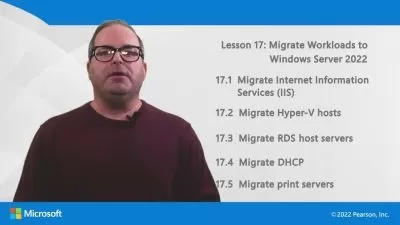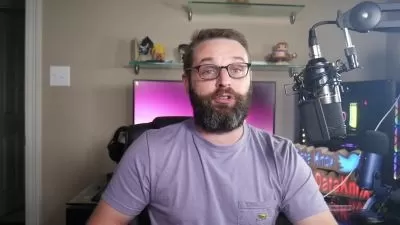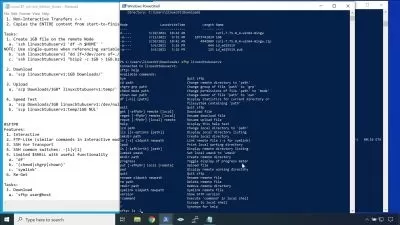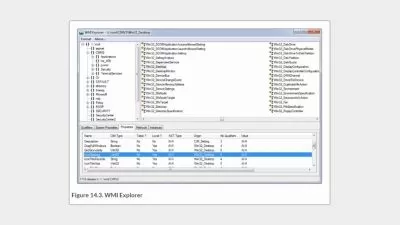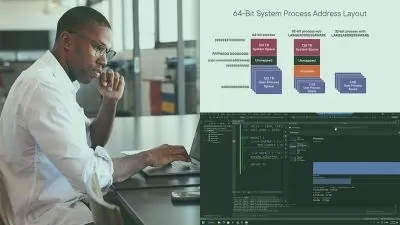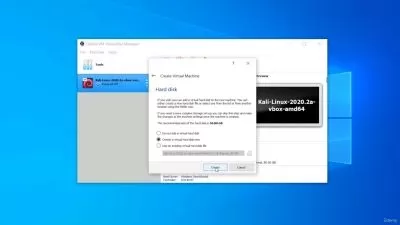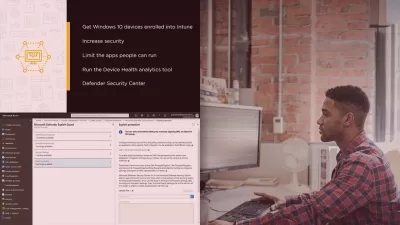Managing with Windows PowerShell Remoting
Michael Bender
1:29:17
Description
Remote management is a critical skill for IT professionals. This course will teach you remote management using Windows PowerShell remoting.
What You'll Learn?
Everyday, IT professionals everywhere run into situations where remote management is necessary from the command line and PowerShell. In this course, Managing with Windows PowerShell Remoting, you’ll learn to remotely manage Windows clients with Windows PowerShell remoting. First, you’ll explore the basics of Windows PowerShell remoting including how it works and prerequisites to get started. Next, you’ll discover the different options for remoting with PowerShell. Finally, you’ll learn how to use PowerShell remoting in your day-to-day work. When you’re finished with this course, you’ll have the skills and knowledge of Windows PowerShell needed to manage day-to-day administrative tasks remotely using the command line.
More details
User Reviews
Rating
Michael Bender
Instructor's Courses
Pluralsight
View courses Pluralsight- language english
- Training sessions 28
- duration 1:29:17
- level average
- English subtitles has
- Release Date 2023/06/16