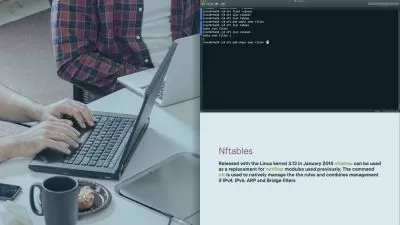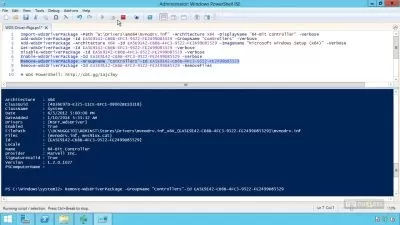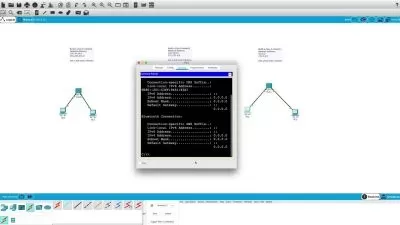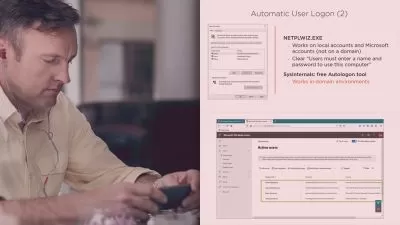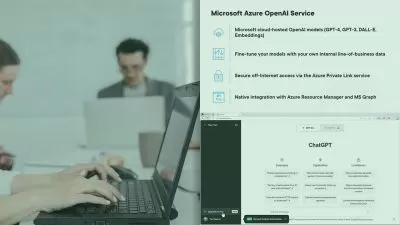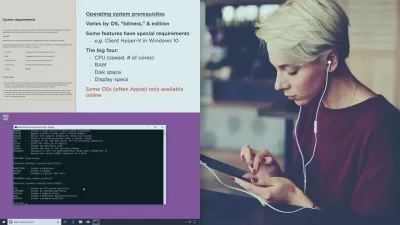Managing Windows 10 Devices and Data
Glenn Weadock
4:25:41
Description
Two big jobs for an operating system are to communicate with devices and provide storage for data, and that’s what this course explores, including details on permissions, policies, and security features such as antivirus, firewall, and encryption.
What You'll Learn?
Windows 10 is installed, user accounts are created and the desktop is set up; what comes next? In this course, Managing Windows 10 Devices and Data, you will gain the ability to configure hardware and provide secure data storage. First, you will learn to deploy and set up device drivers so that Windows can “talk” to connected hardware, including printers and storage devices, using both traditional tools such as Disk Management and newer tools such as Storage Spaces. Next, you will see how to configure permissions and conditions for local users and groups, and then use the Registry as well as Group Policy and cloud services to configure device policies to control access. Then, you will discover how to troubleshoot those policies and migrate them to Mobile Device Management systems. Finally, you will explore how to secure Windows devices and data through the use of password management, User Account Control, Device Guard, Windows Defender Antivirus, Windows Defender Firewall, and encryption technologies such as EFS and BitLocker. When you are finished with this course, you will have the skills and knowledge to set up Windows 10 successfully for device and data management so that you can then manage connectivity and ongoing maintenance as explained in later courses. This course aligns with the learning objectives for the new MD-100 exam to obtain certification as a Modern Desktop Administrator Associate.
More details
User Reviews
Rating
Glenn Weadock
Instructor's Courses
Pluralsight
View courses Pluralsight- language english
- Training sessions 40
- duration 4:25:41
- level average
- Release Date 2023/10/11