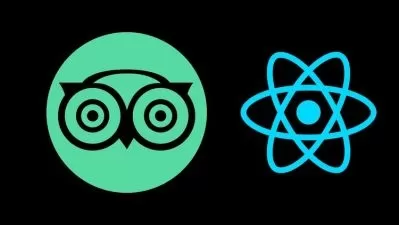Managing State in React 18
Chris Behrens
4:27:09
Description
This course will teach you how to implement many types of React state including local, global, refs, context, derived, and more. You'll learn how to choose between types of state, how to derive state, and how to share state between components.
What You'll Learn?
A typical React app declares literally dozens of pieces of state, and in React, there's a surprising number of options for effectively handling this state. In this course, Managing State in React 18, you’ll learn how to effectively declare state to create rich, interactive React apps. First, you’ll discover eight ways to handle state in React apps. Next, you’ll explore how to manage each of these types of states, including route state, component state, and refs. Finally, you’ll learn when to consider global state via context and third-party state libraries. When you’ve finished this course, you’ll have the skills to build complex, interactive React apps in the real world.
More details
User Reviews
Rating
Chris Behrens
Instructor's Courses
Pluralsight
View courses Pluralsight- language english
- Training sessions 97
- duration 4:27:09
- level average
- English subtitles has
- Release Date 2023/12/24