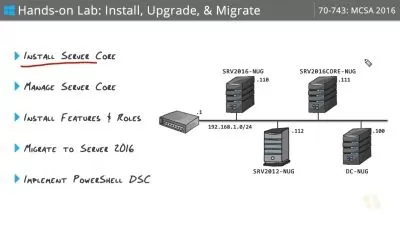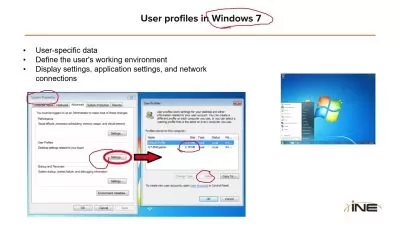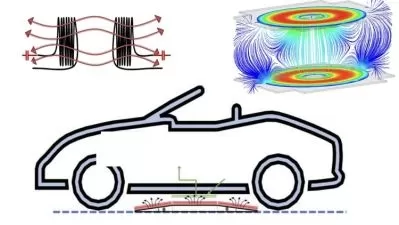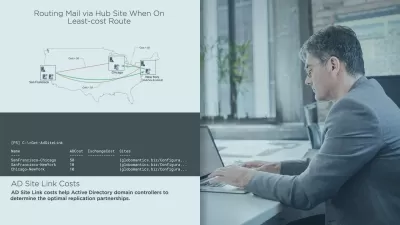Managing Microsoft Exchange Server Recipients and Devices
Focused View
Robert McMillen
2:34:46
16 View
01. Course Overview.mp4
01:23
01. Intro to Exchange on Microsoft 365.mp4
02:01
02. Exchange on Premises Using Exchange Server 2019.mp4
05:28
03. Discover the Advantages of Archiving Older Messages.mp4
03:10
04. Create Archive Policies.mp4
04:28
05. Manage Archive Mailboxes.mp4
03:33
06. How Room Mailboxes Add Functionality to the Workplace.mp4
02:33
07. How to Create a Resource Mailbox.mp4
09:00
01. Create a Distribution Group.mp4
10:38
02. Create User Policies to Lock down Mailbox Features.mp4
04:10
03. Edit Policies for What Users Can Accomplish with Messaging.mp4
06:29
04. Create a Security Group and Mail Enable.mp4
06:28
01. Determine Acceptable Mobile Operating Systems on Your Network.mp4
02:37
02. Block Users and IP Subnets from Mobile Access.mp4
02:59
03. Edit Mobile Device Policies.mp4
04:58
04. Add an Account to Outlook Mobile.mp4
03:21
05. Create Policies for Web Accessed Email.mp4
02:45
06. Remotely Wipe Compromised Mobile Devices.mp4
01:08
07. Create Password Requirements.mp4
04:31
01. Microsoft Licensing on Premises and Online.mp4
03:45
02. How to View Microsoft Recurring Billing.mp4
03:38
03. Apply the Licensing to Users.mp4
02:50
04. Teams, SharePoint, and Other Communication Products.mp4
04:41
01. Mailbox Database Policies.mp4
06:22
02. Data Loss Prevention Rules and Policies.mp4
11:45
03. Creating Users and Attaching in Outlook.mp4
09:02
04. Sharing Mailbox Resources.mp4
07:20
05. How to Connect to Other Mailboxes.mp4
04:06
06. Creating and Adding Contacts in Outlook.mp4
02:35
07. Create and Use a Shared Mailbox.mp4
03:34
08. Mailflow Rules and Features.mp4
13:28
Description
This course will teach you email and device management in a Microsoft messaging environment.
What You'll Learn?
- First, you’ll learn how to set up new users and pick the appropriate email package.
- Next, you’ll explore how to license the product appropriately whether you’re using Exchange Online or on-premises.
- Finally, you’ll discover how to connect the messaging service to PCs, tablets, and other mobile devices.
Email messaging in a modern environment has many facets.
In this course, Managing Microsoft Exchange Server Recipients and Devices, you'll create and manage mailboxes in both unknown premises exchange in a 2019 server environment as well as an exchange online environment using Microsoft 365.
More details
User Reviews
Rating
average 0
Focused display
Robert McMillen
Instructor's CoursesProfessor Robert McMillen is a networking consultant with over 50 technical certifications. He has an MBA where he teaches Windows Server Administration at two colleges, and has earned his MCSE and MCT from Microsoft.
Robert McMillen is the president and founder of All Tech 1, a Portland-based network consulting company. Robert has over 20 years of experience in network engineering and earned certifications from companies like Microsoft, Checkpoint, IBM, and Cisco. He also hosts a weekly syndicated radio show called All Tech Radio.
Some of his higher profile jobs have been restoring email for the government to prosecute Enron executives, training the network vulnerability assessment team for the U.S. Army, and performing wireless security auditing for the State of Washington.

Pluralsight
View courses PluralsightPluralsight, LLC is an American privately held online education company that offers a variety of video training courses for software developers, IT administrators, and creative professionals through its website. Founded in 2004 by Aaron Skonnard, Keith Brown, Fritz Onion, and Bill Williams, the company has its headquarters in Farmington, Utah. As of July 2018, it uses more than 1,400 subject-matter experts as authors, and offers more than 7,000 courses in its catalog. Since first moving its courses online in 2007, the company has expanded, developing a full enterprise platform, and adding skills assessment modules.
- language english
- Training sessions 31
- duration 2:34:46
- level average
- English subtitles has
- Release Date 2023/12/08