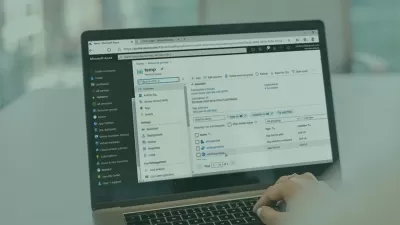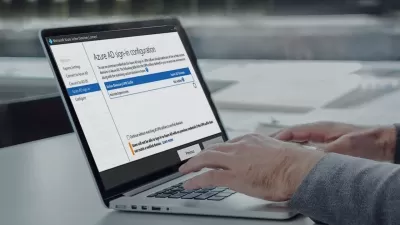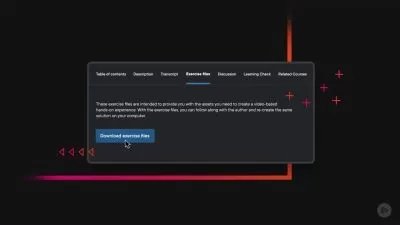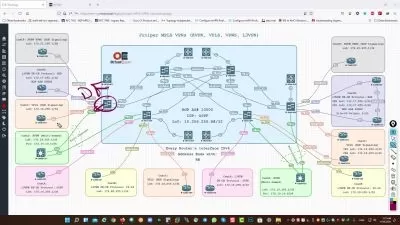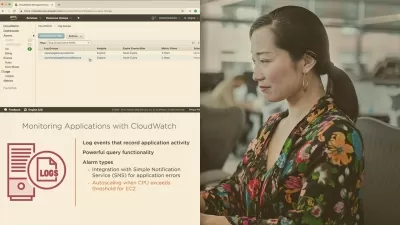Managing Microsoft Azure Security
Ned Bellavance
2:41:46
Description
Microsoft Azure Security Center creates a unified view of your security posture, providing alerts and recommendations for investigation and remediation. In this course, you will learn the basics of using Azure Security Center.
What You'll Learn?
Configuring and monitoring the security of your Azure environment is a challenging endeavor. You want to ensure you are following best practices, finding important events, and taking a proactive stance on security configuration. Microsoft Azure Security Center helps provide a single management point for all things security in Azure. In this course, Managing Microsoft Azure Security, you will learn how to properly leverage the Azure Security Center from Microsoft to meet the advanced security needs of a cloud deployment. First, you will explore how to configure policies and data collection for the resources in your Azure subscriptions. Next, you will learn how to review the recommended actions from Security Center and prioritize which actions to take first. Finally, you will understand how to use the advanced cloud defense features to take your security game to the next level. By the end of this course, you will be able to leverage Azure Security Center to improve your security posture in Azure and assess and remediate vulnerabilities effectively.
More details
User Reviews
Rating
Ned Bellavance
Instructor's Courses
Pluralsight
View courses Pluralsight- language english
- Training sessions 53
- duration 2:41:46
- level advanced
- English subtitles has
- Release Date 2023/02/26