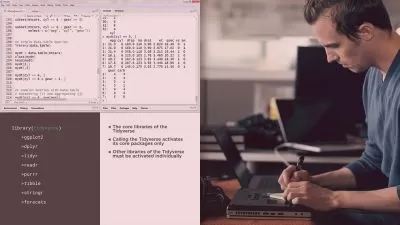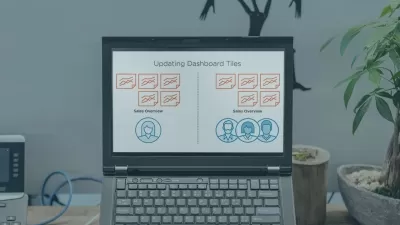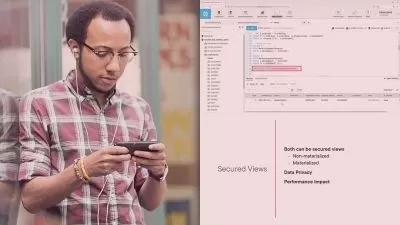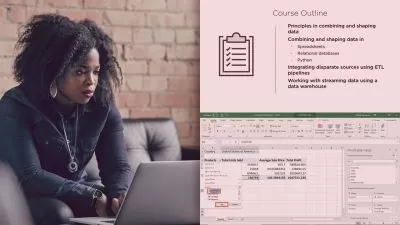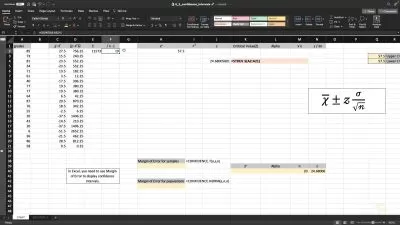Managing Excel 2016 Workbooks for Analytics
George Mount
2:10:07
Description
Learn to build an analytics product in Excel, from workbook design principles to methods for recovering and comparing versions.
What You'll Learn?
Excel’s accessibility makes it great for building client-facing analytics products. To make the most of this medium, workbook management is key. In this course, Managing Excel 2016 Workbooks for Analytics, you will gain the ability to create and maintain workbooks that are easy to use and hard to break. First, you will learn the principles of workbook design. Next, you will discover how to debug and audit cell formulas. Finally, you will explore how to secure, restrict and maintain a workbook. When you are finished with this course, you will have the skills and knowledge of workbook management needed to build analytics products in Excel.
More details
User Reviews
Rating
George Mount
Instructor's Courses
Pluralsight
View courses Pluralsight- language english
- Training sessions 35
- duration 2:10:07
- level preliminary
- English subtitles has
- Release Date 2023/12/06