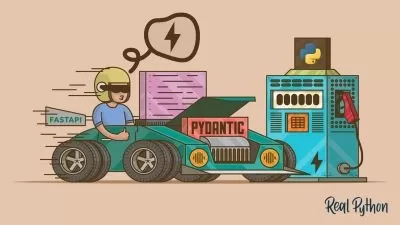Managing EC2 and VPC AWS with Python and Boto3 Series
Focused View
4:31:10
10 View
001 Introduction.mp4
01:18
002 About This Course.mp4
02:59
003 What We Will Build In This Course.mp4
05:11
004 What Do You Need For This Course.mp4
04:53
005 Section Overview.mp4
03:43
006 About Tools and Environment.mp4
04:29
007 Create an AWS Account If You Dont Already Have It.mp4
09:04
008 Logging in to AWS Console and A Walkthrough.mp4
09:13
009 Lets Create Our AWS Credentials.mp4
11:13
010 Installing Python 3 and Pip.mp4
02:57
011 Installing AWS SDK (CLI).mp4
04:20
012 Preparing CLI with AWS Credentials.mp4
02:56
013 Installing Boto3.mp4
01:16
014 Verifying The Setup.mp4
02:15
015 Installing Python 3 and Pip.mp4
03:24
016 Installing AWS SDK (CLI).mp4
03:01
017 Preparing CLI with AWS Credentials.mp4
02:00
018 Installing Boto3.mp4
00:50
019 Verifying The Setup.mp4
02:08
020 Section Overview.mp4
00:43
021 Scenario AWS Console Perspective of What Well Build.mp4
02:19
022 Setting Up Our Project with PyCharm IDE.mp4
09:59
022 setting up our project with pycharm ide-iwp-original.zip
023 Lets Check Out Boto3 API Docs.mp4
01:34
023 Lets Check Out Boto3 API Docs-resource.txt
024 [Tip] Auto-Complete Magic with Pyboto3 on PyCharm IDE.mp4
06:15
025 Creating a Virtual Private Cloud (VPC).mp4
08:35
025 Creating a Virtual Private Cloud (VPC)-resource.txt
026 Adding Name Tag To An AWS Resource (VPC).mp4
06:36
026 Adding Name Tag To An AWS Resource (VPC)-resource.txt
027 Create an Internet Gateway (IGW).mp4
02:21
027 Create an Internet Gateway (IGW)-resource.txt
028 Attaching the Internet Gateway to VPC.mp4
04:36
028 Attaching the Internet Gateway to VPC-resource.txt
029 Section Summary.mp4
01:57
030 Section Overview.mp4
01:35
031 Creating a Public Subnet.mp4
05:18
031 Creating a Public Subnet-resource.txt
032 Creating a Route Table for Public Routes.mp4
03:48
032 Creating a Route Table for Public Routes-resource.txt
033 Adding IGW Route to Route Table.mp4
05:40
033 Adding IGW Route to Route Table-resource.txt
034 Associating Public Subnet with Public Route Table.mp4
05:09
034 Associating Public Subnet with Public Route Table-resource.txt
035 Allowing Auto-Assign Public IP Address on Subnet.mp4
04:14
035 Allowing Auto-Assign Public IP Address on Subnet-resource.txt
036 Creating a Private Subnet.mp4
06:17
036 Creating a Private Subnet-resource.txt
037 Section Summary.mp4
01:56
038 Section Overview.mp4
02:34
039 Scenario AWS Console Perspective of What Well Build.mp4
01:48
040 Creating a Key Pair.mp4
09:19
040 Creating a Key Pair-resource.txt
041 Creating a Security Group.mp4
05:16
041 Creating a Security Group-resource.txt
042 Adding a Rule to Security Group.mp4
10:36
042 Adding a Rule to Security Group-resource.txt
043 Creating a Startup Script for EC2 Instance.mp4
07:21
043 Creating a Startup Script for EC2 Instance-resource.txt
044 Launching an EC2 Instance Within Our Public Subnet.mp4
09:34
044 Launching an EC2 Instance Within Our Public Subnet-resource.txt
045 Launching an EC2 Instance Within Our Private Subnet.mp4
07:27
045 Launching an EC2 Instance Within Our Private Subnet-resource.txt
046 Its Time to Launch the Whole Infrastructure.mp4
05:48
046 Its Time to Launch the Whole Infrastructure-resource.txt
046 its time to launch the whole infrastructure-kli-original.zip
047 Lets Check if Everything is Running on AWS Console.mp4
11:48
048 Connecting to EC2 Instance and Verifying Startup Script Works.mp4
02:46
049 Checking Public Access for Private EC2 Instance.mp4
02:29
050 Section Summary.mp4
02:26
051 Section Overview.mp4
01:08
052 Describing EC2 Instance.mp4
06:48
052 Describing EC2 Instance-resource.txt
053 Modifying EC2 Instance.mp4
06:48
053 Modifying EC2 Instance-resource.txt
054 Stopping EC2 Instance.mp4
03:44
054 Stopping EC2 Instance-resource.txt
055 Starting EC2 Instance.mp4
03:35
055 Starting EC2 Instance-resource.txt
056 Terminating EC2 Instance.mp4
03:07
056 Terminating EC2 Instance-resource.txt
057 Section Summary.mp4
01:51
058 What Have We Learned.mp4
05:29
059 What Comes Next.mp4
02:40
060 Thank You.mp4
00:46
More details
User Reviews
Rating
average 0
Focused display
Category

PacktPub
View courses PacktPubPackt is a publishing company founded in 2003 headquartered in Birmingham, UK, with offices in Mumbai, India. Packt primarily publishes print and electronic books and videos relating to information technology, including programming, web design, data analysis and hardware.
- language english
- Training sessions 60
- duration 4:31:10
- Release Date 2024/03/15