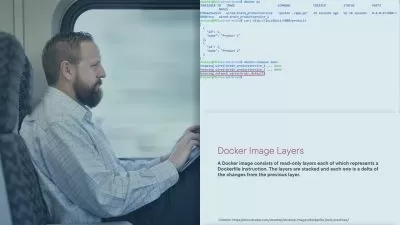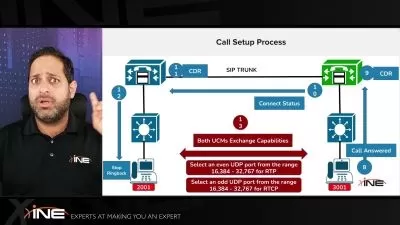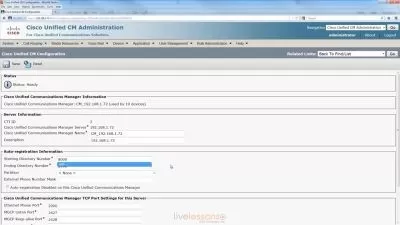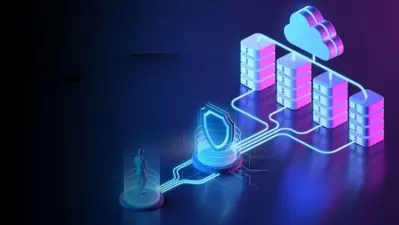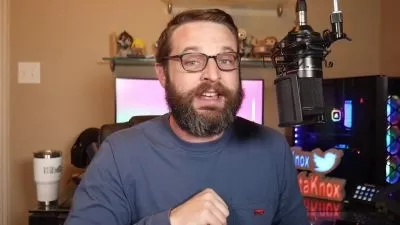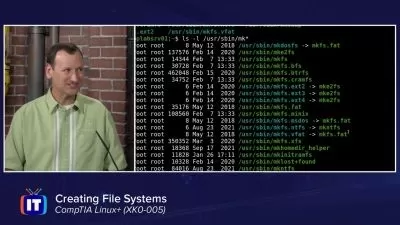Managing Docker on Linux Servers
Wes Higbee
3:12:00
Description
Want to learn how to install Docker for Linux? To secure access to the server side and easily manage contexts to connect from any client?
What You'll Learn?
Thanks to Docker Desktop, you may fall in love with Docker on Mac and Windows. Behind the scenes, and in many production environments, you will find Linux! In this course, Managing Docker on Linux Servers, you will gain the ability to deploy Docker Engine for Linux. First, you will learn to install Docker Engine on your preferred Linux distro whether officially supported or not. Next, you will discover how to manage connections between the client and server with docker contexts, including how to secure access! Finally, you will explore containerd and other pluggable backend components that can be swapped out to meet your needs. When you are finished with this course, you will have the skills and knowledge of deploying Docker Engine for Linux needed to run containers in development, test, and even production Linux environments.
More details
User Reviews
Rating
Wes Higbee
Instructor's Courses
Pluralsight
View courses Pluralsight- language english
- Training sessions 73
- duration 3:12:00
- level average
- English subtitles has
- Release Date 2023/12/11