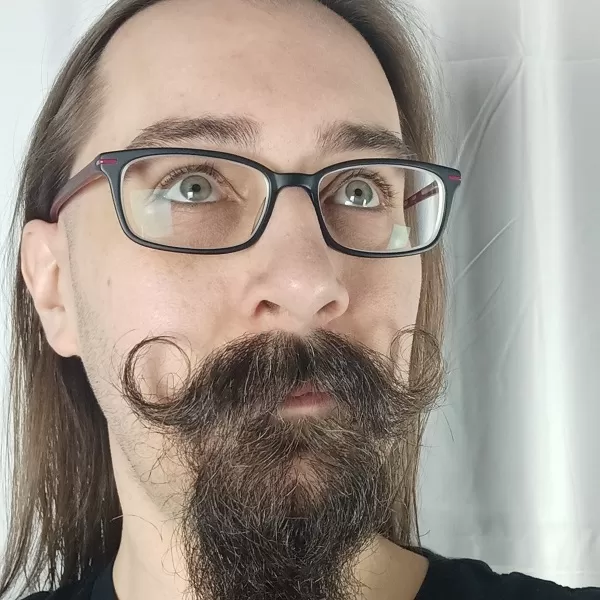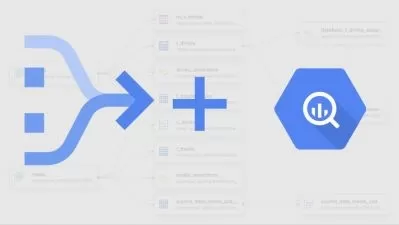Managing Container-Based Development Environments on GCP
Arthur Feldkamp
54:02
Description
In this lesson, we will explore some of the tools available to build and manage development environments intended for deployment on Google Cloud Platform products. We will also demonstrate how to easily push builds from our local machine to Google-hosted services.
We will start the lesson by covering the different types of development environments and their purposes. We will touch briefly on popular software methodologies and frameworks as they relate to choices in number and type of development environments.
This lesson will focus on container-based application development environments, tools, and services. We will first walk through installing and using Docker and Kubernetes on your local machine. Then we will explore how to push projects to Google Cloud Run and Google Kubernetes Engine.
Writing applications using Kubernetes or Cloud Run can be further streamlined with Google Cloud Code, which provides direct IDE support for development on these platforms. We will examine how to install and use Google Cloud Code with Visual Studio Code.
Learning Objectives
- Understand the types of development environments and when to use them
- Install a container-based local development environment
- Add Google Cloud Code support to VS Code
- Push code from a local development environment and run on Google Cloud Platform using:
- Google Cloud Run
- Google Kubernetes Engine
- Google Deployment Manager
Intended Audience
- Programmers interested in developing containerized applications on Google Cloud Platform
- Solo developers new to working on a development team
- Anyone preparing for the Google Professional Cloud DevOps Engineer certification
Prerequisites
To get the most out of this lesson, you should:
- Have a Google Cloud Platform account
- Have Google Cloud SDK installed and initialized
- Be familiar with IAM role management for GCP resources
- Have Visual Studio Code, Python 3, and Git installed
Knowledge of Python would also be beneficial for scripting with GCP, but it's not essential.
Resources
More details
User Reviews
Rating
Arthur Feldkamp
Instructor's Courses
Cloud Academy
View courses Cloud Academy- language english
- Training sessions 16
- duration 54:02
- Release Date 2024/04/27