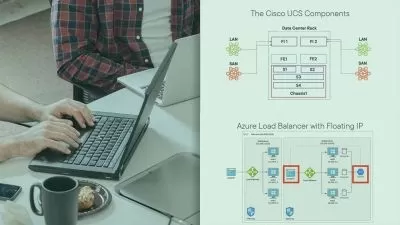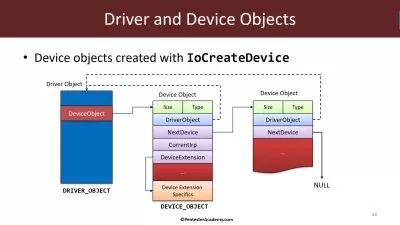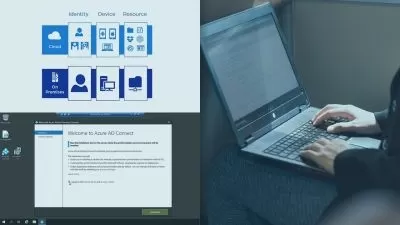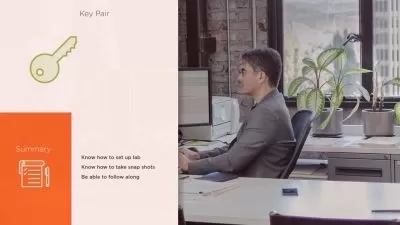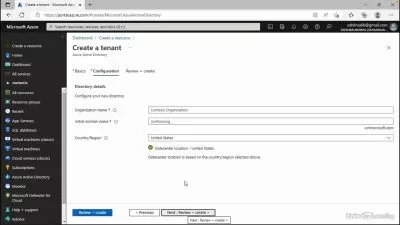Managing and Supporting DirectAccess with Windows Server 2016
Richard Hicks
3:33:58
Description
This course will teach you how to create a highly available DirectAccess infrastructure, enforce strong user authentication, enable and configure monitoring and reporting, configure manage out, and how to effectively troubleshoot DirectAccess.
What You'll Learn?
After implementing DirectAccess, you must know how to monitor, scale, and troubleshoot DirectAccess to effectively support the solution in your organization. This course, Managing and Supporting DirectAccess with Windows Server 2016, will help you implement a highly available and geographically redundant architecture to reduce potential downtime. You'll also learn how to enable and enforce strong user authentication to mitigate the risk posed by lost or stolen devices. In addition, enabling monitoring and reporting as well as managing out to remote DirectAccess clients are covered in detail. Once you've completed this course, you'll have the skills and knowledge to manage and support DirectAccess in any deployment scenario.
More details
User Reviews
Rating
Richard Hicks
Instructor's Courses
Pluralsight
View courses Pluralsight- language english
- Training sessions 54
- duration 3:33:58
- level advanced
- English subtitles has
- Release Date 2023/02/27