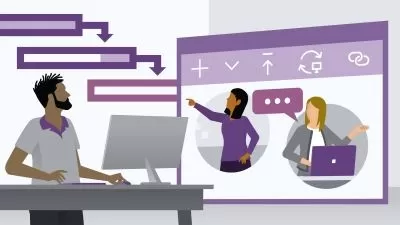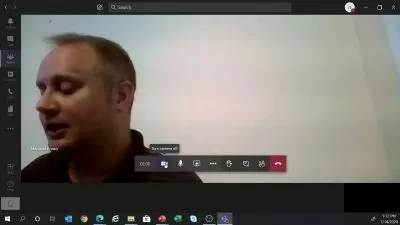Managing and Administering Microsoft Teams by Microsoft Press
Paul Furlan and Microsoft Press
6:45:39
Description
Get expert lessons on managing and administering Microsoft Teams, and prepare for the MS-700: Managing Microsoft Teams certification exam. In this course, instructor Paul Furlan takes an in-depth look at Microsoft Teams and the responsibilities of administrators. Paul details what you need to know about configuring and managing teams, channels, chat, apps, calls, meetings, and events. He shows you how to manage phone numbers and services, and how to manage the operational aspects of Teams clients and devices. Whether you’re preparing to take the MS-700 exam, or just want to manage and administer Teams more effectively, this course gives you the knowledge to help you use Teams better, no matter your goal.
This course was created by Microsoft Press. We are pleased to host this content in our library.
More details
User Reviews
Rating
Paul Furlan and Microsoft Press
Instructor's Courses
Linkedin Learning
View courses Linkedin Learning- language english
- Training sessions 82
- duration 6:45:39
- English subtitles has
- Release Date 2023/09/03