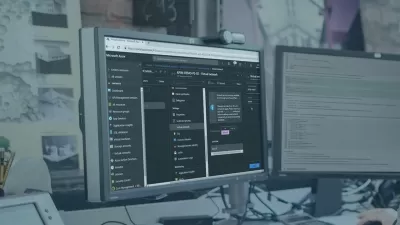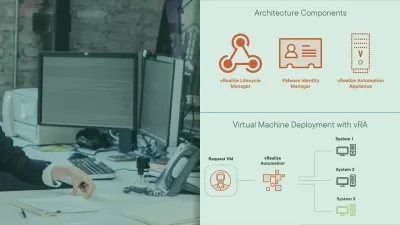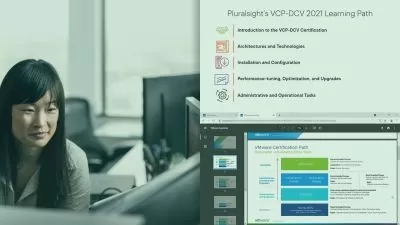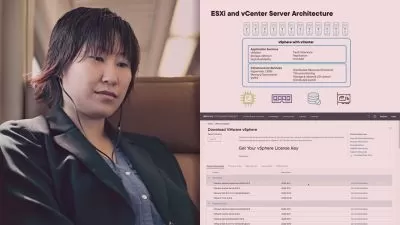Manage Virtual Machines in Azure
Brien Posey
2:26:34
Description
If you’re currently working or looking to land a new role as an Azure administrator, you need to know the ins and outs of virtual machine configuration and management. This hands-on, demo-focused course provides a deep dive into the key concepts, core skills, and functionalities of virtual machine management in Azure. Join instructor Brien Posey as he shows you the basics of creating an Azure VM as well as best practices related to security, storage, networking, monitoring, backup, disaster recovery, and more. Learners should ideally have a basic working knowledge of Azure related to infrastructure services, applications, and environments.
More details
User Reviews
Rating
Brien Posey
Instructor's Courses
Linkedin Learning
View courses Linkedin Learning- language english
- Training sessions 42
- duration 2:26:34
- Release Date 2023/09/03