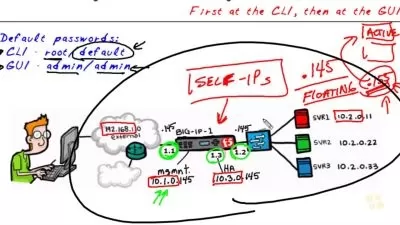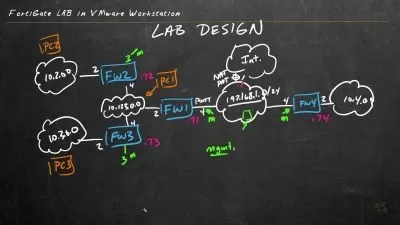Manage Palo Alto Firewalls with Panorama and Implement High Availability
Craig Stansbury
3:07:37
- 02
- implement-high-availability-slides.pdf
- 03
- understand-palo-altos-panorama-and-implement-templates-and-template-stacks-slides.pdf
- 04
- implement-panorama-device-groups-slides.pdf
- 05
- explore-how-panorama-interprets-traffic-and-aids-in-troubleshooting-slides.pdf
Description
Using Palo Alto Network’s firewalls is a great way to secure your network, however managing multiple NGFWs can be difficult. This course will teach you how to manage multiple firewalls from a single pane of glass and implement high-availability.
What You'll Learn?
Using Palo Alto Networks’ firewalls is a great way to secure your network. However, without firewall redundancy, and managing multiple Next Generation Firewalls, it can be an administrative nightmare. In this course, Implement High Availability and Manage Firewalls Using Panorama, you’ll learn to configure high availability between firewalls and manage multiple firewalls from a single pane of glass. First, you’ll explore how high availability works and how to implement it on a Palo Alto NGFW. Next, you’ll discover the different ways that Panorama can manage multiple NGFWs. Finally, you’ll learn how to utilize Panorama to view traffic across the enterprise in one location, and identify threats and other issues in your network. When you’re finished with this course, you’ll have the skills and knowledge of managing multiple, redundant NGFWs, needed to secure your network from modern day attacks with ease.
More details
User Reviews
Rating
Craig Stansbury
Instructor's Courses
Pluralsight
View courses Pluralsight- language english
- Training sessions 33
- duration 3:07:37
- level average
- Release Date 2023/12/15