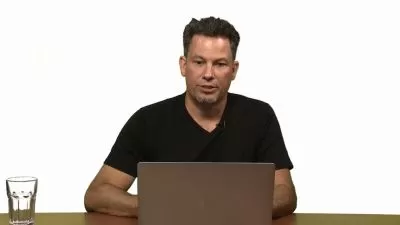Manage AWS Lambda functions with Terraform
Tamás Sallai
1:36:51
Description
Learn the best practices for managing serverless functions with Terraform
What You'll Learn?
- Configure Lambda functions confidently
- Use Terraform with Lambda
- Gain a deeper understanding on how AWS Lambda works
Who is this for?
What You Need to Know?
More details
DescriptionOver the years, AWSÂ Lambda added support for ever finer control of how the functions work. That resulted in more than 2 dozen configuration options and that makes it hard to see what is important and what is just for a specific use-case. And even for seemingly straightforward ones there are usually not-so-obvious consequences.
For example, deploying a Lambda function and removing it by default leaves all its logs stored in CloudWatch Logs forever. Or memory setting is tied to CPU so adding more RAM also makes the function run faster even if it does not use it at all.
This course is a systematic view on how to best deploy and configure Lambda functions with Terraform. You'll learn about the important arguments and the best practices for each of them and a detailed discussion of what they change.
What you'll learn in this course
We'll start with a quick introduction to Terraform and how to set it up with AWS. Then we'll look into one argument at a time and see what it does.
Install and configure Terraform for AWS
Basics of a tf file
Required arguments (code, name, handler, runtime, role)
Optional arguments (log group, environment variables, memory, timeout, reserved concurrency)
Integrate external programs with Terraform (for example, npm install)
Lambda attributes
Who this course is for:
- Developers who already use AWS but want to learn the intricacies of managing Lambda functions with Terraform
Over the years, AWSÂ Lambda added support for ever finer control of how the functions work. That resulted in more than 2 dozen configuration options and that makes it hard to see what is important and what is just for a specific use-case. And even for seemingly straightforward ones there are usually not-so-obvious consequences.
For example, deploying a Lambda function and removing it by default leaves all its logs stored in CloudWatch Logs forever. Or memory setting is tied to CPU so adding more RAM also makes the function run faster even if it does not use it at all.
This course is a systematic view on how to best deploy and configure Lambda functions with Terraform. You'll learn about the important arguments and the best practices for each of them and a detailed discussion of what they change.
What you'll learn in this course
We'll start with a quick introduction to Terraform and how to set it up with AWS. Then we'll look into one argument at a time and see what it does.
Install and configure Terraform for AWS
Basics of a tf file
Required arguments (code, name, handler, runtime, role)
Optional arguments (log group, environment variables, memory, timeout, reserved concurrency)
Integrate external programs with Terraform (for example, npm install)
Lambda attributes
Who this course is for:
- Developers who already use AWS but want to learn the intricacies of managing Lambda functions with Terraform
User Reviews
Rating
Tamás Sallai
Instructor's Courses
Udemy
View courses Udemy- language english
- Training sessions 13
- duration 1:36:51
- English subtitles has
- Release Date 2024/04/13