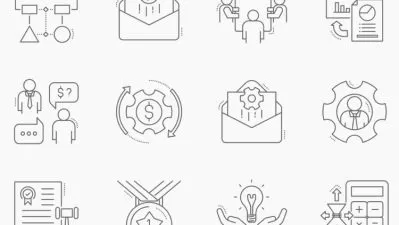Manage and Visualize Projects in Smartsheet
Rochelle Benjamin
1:59:52
Description
Want to use Smartsheet to manage your projects at work? I'll help you build a ready-to-launch solution in a day!
What You'll Learn?
- Get a crash course in Smartsheet Basics.
- Develop key metrics for more impactful goals.
- Create sheets that manage projects, and quantify your dashboard data.
- Optimize sheets with filters, conditional formatting, and automation workflows.
- Configure a digestible and attractive dashboard that will impress your boss.
Who is this for?
What You Need to Know?
More details
Description-Updated for 2021-
This course will give you everything you need to build a project portfolio management solution in Smartsheet. And, get it done in one day!
I will walk you through all the steps to build a ready-to-launch solution equipped with automation workflows, reports, filters, and an appealing, easy-to-understand dashboard for your audience.
In this course, we will cover:
  · Smartsheet Basics
  · Developing key metrics for more impactful goals.
  · Creating a sheet to track and manage how projects are progressing.
  · Creating a sheet that quantifies your data for the dashboard.
  · Building a report that displays a Gantt view
  · Building automation workflows that save you time.
  · Building conditional formatting rules and filters to easily navigate sheets
  · Configuring a dashboard that will be digestible and attractive to your audience.
- Meet your instructor –
Rochelle is the CEO of Agilize Consulting based in Florida. She and her team work with clients around the world building solutions that amplify productivity in their organizations.
Her courses are tailored around real-life applications and scenarios that prove more valuable than generic instructional courses.
By the end of Rochelle's courses, you will have the working knowledge of the topic at hand and a ready-to-use solution that can be quickly integrated into your organization.
Who this course is for:
- Anyone who needs to manage multiple projects effectively
- Project Managers and Project Management Office Leaders
- Program Managers
- Smartsheet Beginners
-Updated for 2021-
This course will give you everything you need to build a project portfolio management solution in Smartsheet. And, get it done in one day!
I will walk you through all the steps to build a ready-to-launch solution equipped with automation workflows, reports, filters, and an appealing, easy-to-understand dashboard for your audience.
In this course, we will cover:
  · Smartsheet Basics
  · Developing key metrics for more impactful goals.
  · Creating a sheet to track and manage how projects are progressing.
  · Creating a sheet that quantifies your data for the dashboard.
  · Building a report that displays a Gantt view
  · Building automation workflows that save you time.
  · Building conditional formatting rules and filters to easily navigate sheets
  · Configuring a dashboard that will be digestible and attractive to your audience.
- Meet your instructor –
Rochelle is the CEO of Agilize Consulting based in Florida. She and her team work with clients around the world building solutions that amplify productivity in their organizations.
Her courses are tailored around real-life applications and scenarios that prove more valuable than generic instructional courses.
By the end of Rochelle's courses, you will have the working knowledge of the topic at hand and a ready-to-use solution that can be quickly integrated into your organization.
Who this course is for:
- Anyone who needs to manage multiple projects effectively
- Project Managers and Project Management Office Leaders
- Program Managers
- Smartsheet Beginners
User Reviews
Rating
Rochelle Benjamin
Instructor's Courses
Udemy
View courses Udemy- language english
- Training sessions 11
- duration 1:59:52
- Release Date 2022/12/03