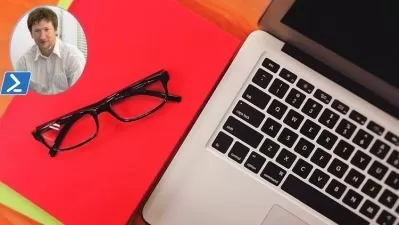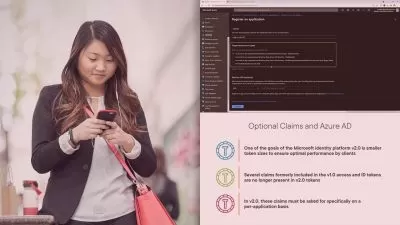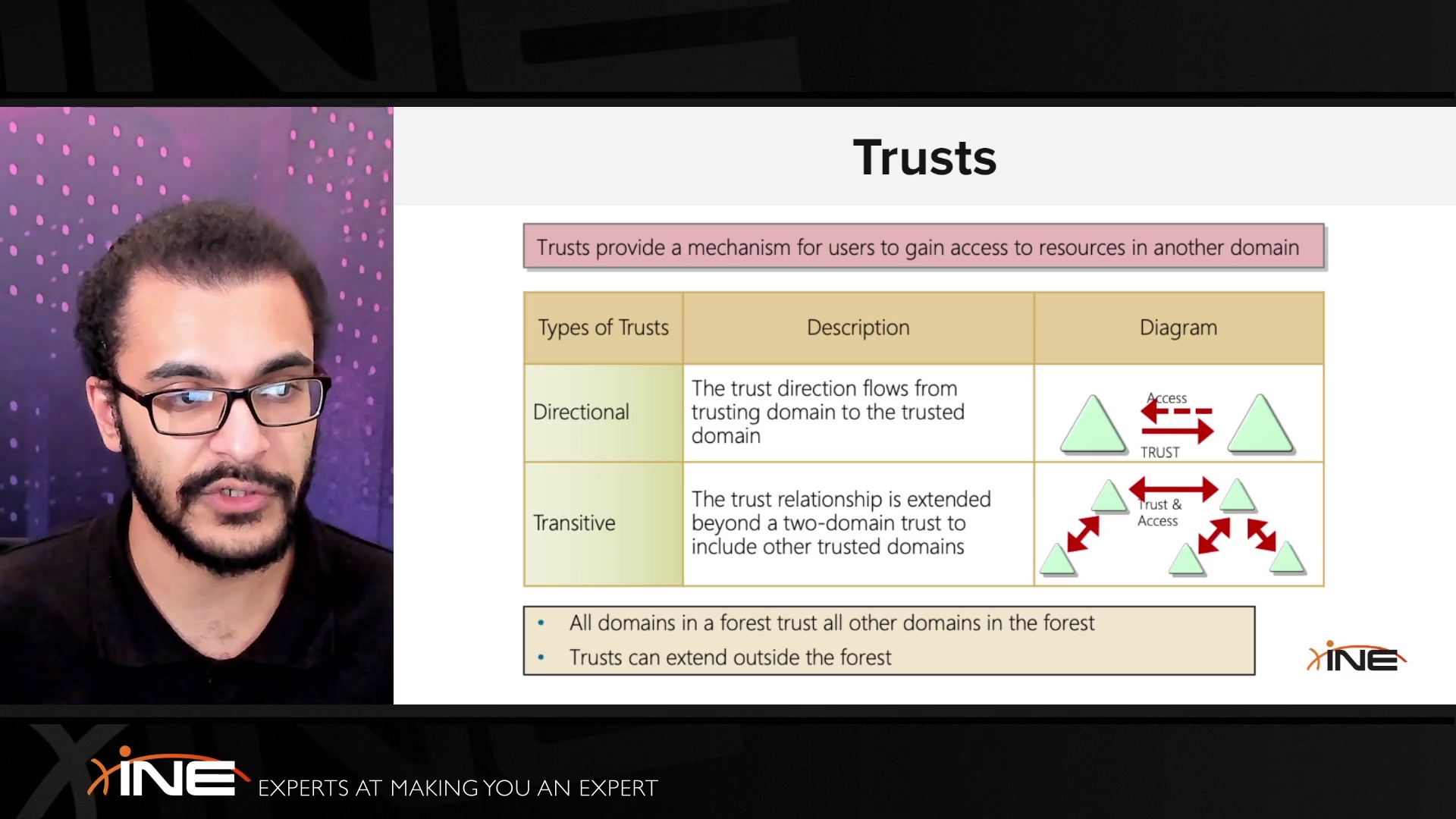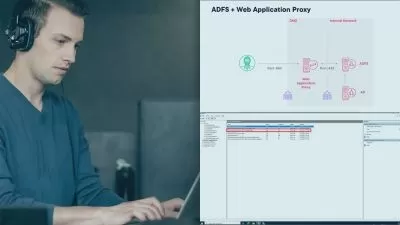Manage and Maintain Active Directory Domain Services in Windows Server 2016
Greg Shields
3:52:57
Description
Discover the slightly more complex tasks and tactics in managing and maintaining a production Active Directory atop Windows Server 2016.
What You'll Learn?
AD has been around since quite literally the last century, first released with Windows 2000 Server. In its nearly twenty years of service we've so far seen eight updates to its functions and features, aligned with each major OS version. Those eight updates in not-quite twenty years should give you some idea of its maturity, as well as the relative deceleration of what's new and exciting in terms of new capabilities. This course, Manage and Maintain Active Directory Domain Services in Windows Server 2016, focuses on the "slightly more advanced" topics, because much of what you'll see here isn't all that different from the same management and maintenance of Active Directory in recent versions. First, you'll take a look at the special tactics in managing service accounts and password policies. Next, you'll explore some of the maintenance activities where native Windows Server solutions exist. Finally, you'll finish up with an extended look at Active Directory in complex configurations, focusing on where and when it makes sense to expand past single domains, single forests, and single AD site configurations. By the end of this course, you'll be able to efficiently manage and maintain an Active Directory environment.
More details
User Reviews
Rating
Greg Shields
Instructor's Courses
Pluralsight
View courses Pluralsight- language english
- Training sessions 57
- duration 3:52:57
- level average
- English subtitles has
- Release Date 2023/02/27