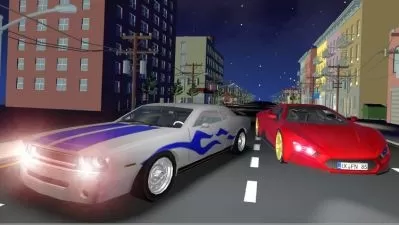Making 2D games in unity
Forrest Lowe
15:53:16
Description
Developing in unity made quick and easy. Over 20 hours of content!
What You'll Learn?
- Great games, made in a short amount of time.
- Debugging skills.
- Create a design document.
- Create a game alone.
- Create an in game editor
- Create a basic save system
Who is this for?
What You Need to Know?
More details
DescriptionYou will be taken through making games in an easy to understand and pick up course. I will teach you everything you need to know to grow into a developer that will be able to make games professionally.
You won't need to wait for me to teach you how to make a lame game where you stop a rolling ball, or play a simple text game. We will dive right in to making a full game that will be fun to play. I will hold your hand and take you into the deep end. I'll show you what makes things work, and won't assume you don't understand what I'm talking about.
You will start with a simple space shooter. This will show you the essentials for making 2D games in unity. Secondly you will make a 2DÂ platformer, which will get you through the core of the development cycle. If those are too complicated, an introductory course for beginners straps you in for the ride with a full text based game. These frameworks will be the beginning of your development career, you can build on these and make your own awesome games! These are not finished games, and there is plenty of room for you to grow and show your potential as a game developer and designer!
Who this course is for:
- Beginners to game design
- Beginners to C#
- Beginners to pixel art
- Beginners to unity
You will be taken through making games in an easy to understand and pick up course. I will teach you everything you need to know to grow into a developer that will be able to make games professionally.
You won't need to wait for me to teach you how to make a lame game where you stop a rolling ball, or play a simple text game. We will dive right in to making a full game that will be fun to play. I will hold your hand and take you into the deep end. I'll show you what makes things work, and won't assume you don't understand what I'm talking about.
You will start with a simple space shooter. This will show you the essentials for making 2D games in unity. Secondly you will make a 2DÂ platformer, which will get you through the core of the development cycle. If those are too complicated, an introductory course for beginners straps you in for the ride with a full text based game. These frameworks will be the beginning of your development career, you can build on these and make your own awesome games! These are not finished games, and there is plenty of room for you to grow and show your potential as a game developer and designer!
Who this course is for:
- Beginners to game design
- Beginners to C#
- Beginners to pixel art
- Beginners to unity
User Reviews
Rating
Forrest Lowe
Instructor's Courses
Udemy
View courses Udemy- language english
- Training sessions 50
- duration 15:53:16
- Release Date 2022/12/03