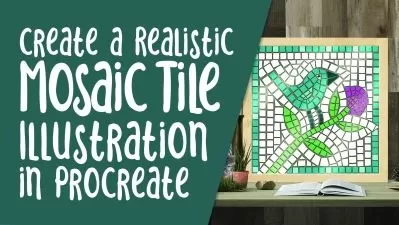Make your own Procreate Brushes - The Complete Brush Studio Guide
Thais Queiroz
59:08
Description
Have you ever tried to make your own brushes in Procreate but then got overwhelmed by all the different settings? I know just how you feel. I used Procreate for a long time before I actually started creating brushes because there were just too many options in the menu that I didn't want to deal with.
As someone who has crossed that bridge, let me tell you.. it's totally worth it (and slightly addictive)! Creating your own Procreate brushes is not only fun, but it's a great way to streamline your process while taking your artwork to the next level!

The great thing about creating your own brushes is that not only you'll save time by not having to redraw your most used elements over and over, but it will also help to develop your personal style and make your artwork recognizable.
In this class, you'll learn all about Procreate's Brush Studio. I broke down the main settings into bite size, manageable lessons, so I promise you it's not as scary as may seem. And once you understand these settings, you'll be able to create any brush you like.
Lessons include:
- The different settings in the Brush Studio
- How to create a new brush set
- Editing existing brushes
- Creating unique brushes scratch
- Procreate tips and tricks
After that, you could share your brush sets with friends, create giveaways for social media followers or even sell your brush sets online for extra income!
Some of the brushes you'll create in this course:
- Chain brushes
- Stamp brushes
- Shadow brushes
- Scattered brushes
- Color changing brushes
- Pattern and texture brushes
- Dual Brushes
Our project will be to create a custom brush set. It can include a mix with different types of brushes or different variations of the same type.
Knowing your way around Procreate is recommended, but all levels are welcome. While having some Procreate knowledge will definitely be helpful, the Brush Studio is kind of its own thing, so even more experienced users who haven't really explored the Brush Studio can benefit from these lessons. And since this is something I wish I knew when I got started, beginners are very welcome too.
*******************************************************************************************
Download your FREE BUTTERFLY STAMP BRUSHES and get access to a growing Resource's Library here!
What You'll Learn?
- Illustration
- Creative
- Basic Tools And Palettes
- Sell Art
- Procreate Brushes
- Procreate Stamps
- Brush Studio
More details
User Reviews
Rating
Thais Queiroz
Instructor's Courses
Hi, I’m Thais Queiroz, a Brazilian designer and artist currently based in Rio de Janeiro.
I graduated from the Fashion Institute of Technology in NY, with a BA Hons in Fashion Design, specializing in Children’s Wear and have worked for companies like Tommy Hilfiger and Converse.
My work is inspired by vintage illustrations and photos, patterns found in day to day life and nature, and influenced by the two cities I call home, Rio and New York City. My main media is digital, but as a curious creative (Thanks, ADHD!) I’m always eager to learn new crafts and dabble in other areas like fiber arts, collage, watercolors, or anything else that can grab my attention for a while.
My style is whimsical and light-hearted, with soft colors and simple shapes.
Let's connect!
You can find me on Instagram @ByThaisQ for (almost) daily inspirations. And don't forget to tag me if you post a project. I can't wait to see what you come up with!
If you like to get some awesome freebies and updates, join my Newsletter
Check out my shop for prints and all sorts of cool stuff.
A few nice things that have been said about the classes:
"Thais' class is sleek, clear, and well-organized. She includes some helpful tips on how to achieve that simplistic look without losing the essence of the person you're trying to capture. My favorite part though, was her drawing the lovely dog. I feel like she captured it's fuzziness and cuteness pretty well"
-Winta
**********************
"Loved the class! Lot of procreate tips, very engaging and fun!"
-Samira
**********************
"This class was really unique and fun! The instructor did a great job explaining what she was doing, the pacing was good, and she offered great tips on how to make it come together. I might do a portrait of both my dog and cat! "
-Maili

SkillShare
View courses SkillShare- language english
- Training sessions 12
- duration 59:08
- English subtitles has
- Release Date 2022/12/29