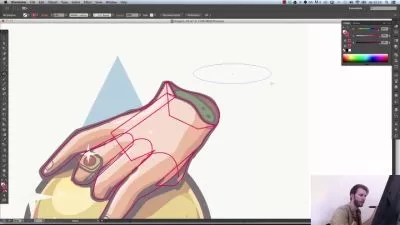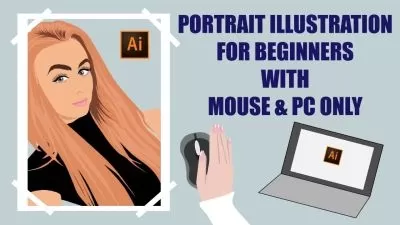Make Simple Geometric Shapes in Adobe Illustrator CC
Esther Nariyoshi
1:03:52
Description
In this class, you will learn how to make simple geometric shapes Using Adobe Illustrator CC. Esther walks through the basics of shapes, custom brushes, half-drop patterns, and colors. By the end of the class, you will have the skills of creating a stamp collection of your own.
This class is for beginners who want to get over the learning curve and veteran designers who simply just want to flex their illustrator's muscles.
Resources:
Connect with Esther: Shop Esther's Handcrafted Procreate Brushes | Portfolio | Instagram
Follow Esther on Skillshare for her new upcoming classes on Illustration.
What You'll Learn?
- Digital Illustration
- Adobe Illustrator
- Design Thinking
- Graphic Design
- Surface Pattern Design
- Color
- Creative
More details
User Reviews
Rating
Esther Nariyoshi
Instructor's Courses
Esther Nariyoshi is a US-based Illustrator and designer. Her art has been licensed to multiple companies, including Cloud9 Fabrics. Her art has been featured by UPPERCASE Magazine and was selected as Top 100 Surface Pattern Designers in 2019 by UPPERCASE Magazine. Her creative design projects are also featured by Spoonflower Blog, Skillshare Blog, Print and Pattern Blog, etc.
Her style is playful, and whimsical yet with a purpose. She is a wizard in vector drawing, and digital painting yet manages to give intriguing texture to her creative illustrations. Her artistic point of view is influenced by the diverse cultures she has lived in.
Portfolio at www.esthernariyoshi.com
See Esther's art on illustrated products
Find Esther's Digital brushes and textures
Friend her on Instagram!

SkillShare
View courses SkillShare- language english
- Training sessions 12
- duration 1:03:52
- English subtitles has
- Release Date 2024/04/29