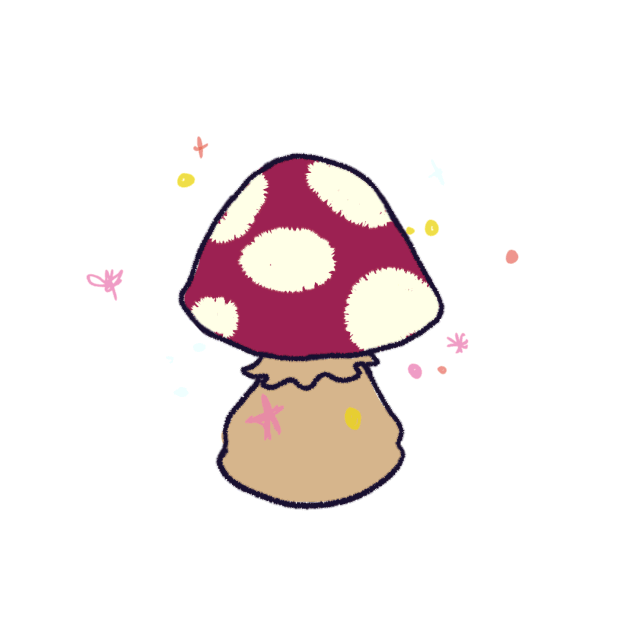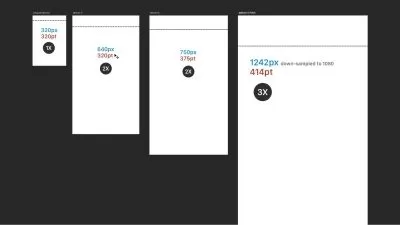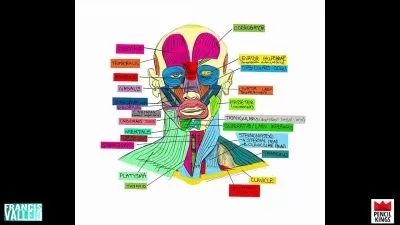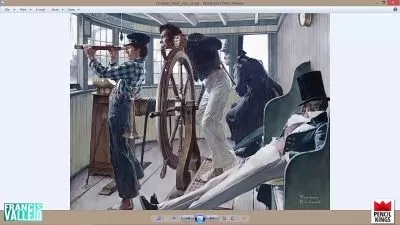Make Digital Animated Stickers for Instagram Stories and iPhones
Pollygone Illustration
1:01:58
Description
Learn how to create a set of digital animated stickers using Procreate, Adobe Photoshop, and Toon Boom by Pollygone Illustration.
In this class, students will be taught how they can create a set of animated stickers that they can use to brighten up their Instagram stories and messages to friends.
This class is great for creating personalised digital stickers, whether you're a business owner, content creator, brand or just wanting something cute to share with your friends. I will walk you through how to create the perfect set of stickers that you (and other people!) can use time and time again.
Students will learn:
- How to design stickers
- Basic animation skills and techniques
- How to make stickers and animate in Toon Boom Harmony
- How to make stickers and animate in Procreate
- How to make stickers and animate in Photoshop
- How to publish stickers for use on Instagram stories
- How to create an ios app for Apple devices.
You will finish the class with 10+ stickers which you will have uploaded to use in your Instagram stories or even created an iPhone iMessage app which you can submit to the Apple App Store. You will learn how to come up with strong sticker designs, how to animate them and how to upload the final stickers
Some basic computer and software understanding is required, but the project is very easy to complete for those who have never animated before. Students will learn how to use Photoshop, Procreate and Toon Boom, so they can choose the software that suits them best.
About Pollygone Illustration:
Polly is a freelance illustrator, animator and content creator. She uploads weekly to her YouTube and regularly posts her artwork and animations to Instagram.
Where to find Polly:
What You'll Learn?
- Illustration
- Digital Illustration
- Animation
- Adobe Photoshop
- Creative
- Gifs
- Instagram Stories
More details
User Reviews
Rating
Pollygone Illustration
Instructor's CoursesHey! I'm Polly, also known as Pollygone Illustration online.
I am a freelance illustrator, animator and content creator. I regularly post my personal work online and I share what I’m up to in my creative life in weekly YouTube videos. I find most of my freelance work through my online brand. I also sell my work at conventions and craft fairs and on my online store. I have a degree in illustration and animation and I have just finished my masters, which is also in illustration and animation.
I get the majority of my work through creating content and marketing myself online.

SkillShare
View courses SkillShare- language english
- Training sessions 9
- duration 1:01:58
- English subtitles has
- Release Date 2024/01/01