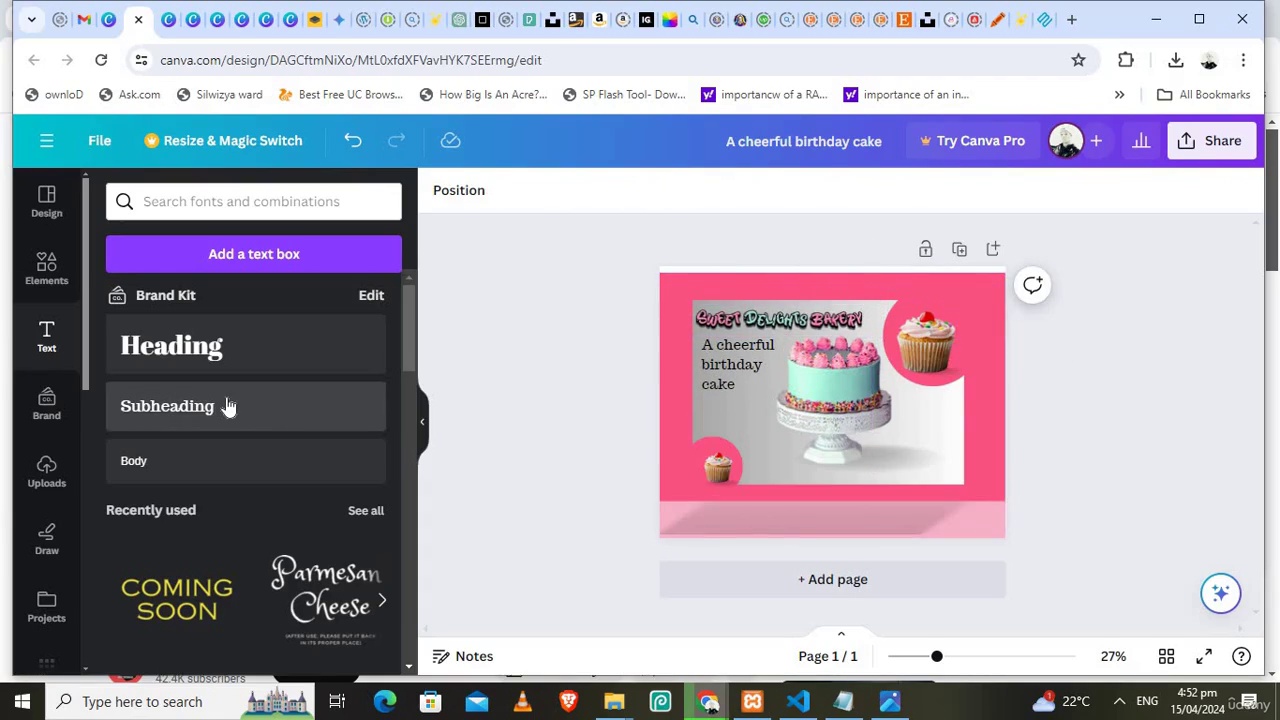Make Art by Coding: Create an SVG Scene for Web Animation!
John Bura,Mammoth Interactive
6:07:47
Description
Learn to create simple vector art with HTML, CSS, & JavaScript. A beginners course for web developers & digital artists.
What You'll Learn?
- Recognize why you should use SVGs for web development.
- Create SVG shapes.
- Embed SVG on a web page.
- Make a landscape scene entirely with code!
Who is this for?
What You Need to Know?
More details
DescriptionThis course was funded by a wildly successful Kickstarter.
Gain hands-on experience with coding real projects! Make vector graphics by coding in this awesome course for beginners. Scaleable Vector Graphics (SVG) is an image format that uses vectors, in contrast to other image formats like jpg, gif, or pngs, which are raster graphics. SVG is made with math. For this reason, it can scale indefinitely! This makes it great for making logos, icons, and simple designs.
Why use SVG?
- It has good support among all modern browsers, and it's an open standard.
- It uses smaller file sizes compared to bitmapped files.
- You can style shapes in CSS and interact with them in JavaScript! Thus you can programmatically alter shapes for use on web pages.
Enroll today to join the Mammoth community.
Who this course is for:
- Anyone who wants to make art for web pages using code!
This course was funded by a wildly successful Kickstarter.
Gain hands-on experience with coding real projects! Make vector graphics by coding in this awesome course for beginners. Scaleable Vector Graphics (SVG) is an image format that uses vectors, in contrast to other image formats like jpg, gif, or pngs, which are raster graphics. SVG is made with math. For this reason, it can scale indefinitely! This makes it great for making logos, icons, and simple designs.
Why use SVG?
- It has good support among all modern browsers, and it's an open standard.
- It uses smaller file sizes compared to bitmapped files.
- You can style shapes in CSS and interact with them in JavaScript! Thus you can programmatically alter shapes for use on web pages.
Enroll today to join the Mammoth community.
Who this course is for:
- Anyone who wants to make art for web pages using code!
User Reviews
Rating
John Bura
Instructor's CoursesMammoth Interactive
Instructor's Courses
Udemy
View courses Udemy- language english
- Training sessions 56
- duration 6:07:47
- English subtitles has
- Release Date 2022/11/16