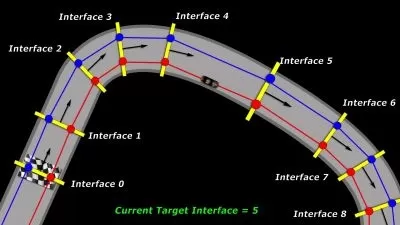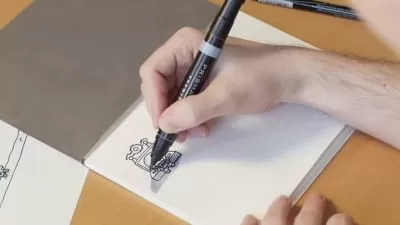Make a Ninja Survival game for mobile in Unity® and Blender!
John Bura,Mammoth Interactive
17:08:13
Description
Learn to build a Ninja game for mobile in Unity®. Create the game's art from scratch in Blender.
What You'll Learn?
- Build a Ninja Survival game for mobile in Unity®.
- Code in C#.
- Use Blender and navigate its interface.
- Integrate art from Blender into Unity®.
- Build video game levels.
- UV map and unwrap your models.
- Create your own materials.
- Learn the basics of animation.
Who is this for?
What You Need to Know?
More details
Description
In this course, you learn how to build a Ninja game for mobile using Unity® and Blender. This course is unique because we make both the code and the art for the game from scratch. We teach you the fundamentals of designing, coding, and modeling a mobile game.
First you design the game and its functionality in Unity®. You learn how to code in C# and build video game levels. Don't worry if you've never coded before. We start simple and add more to the game as the course goes on.
Why Unity®?
Unity® is one of the most popular platforms in game development. You can use Unity® to build 2D and 3D games. Unity® is cross-platform, which means it is easy to use with other platforms.
Then you create the art for the game in Blender. You build all the art assets for the game. You learn how to integrate your art from Blender into Unity®.Â
Why Blender?
Blender, like Unity®, is a popular production suite that is free to download. Blender is a revolutionary tool for making 3D art digitally. With Blender, you can make art assets for games, like we do in this course.Â
Is this course for me?
Even if you're not an artist, you can make basic art models. You may have heard of Axiom Verge and Stardew Valley. These games are million-dollar successes. But did you know that only one person made each?Â
Usually it takes a whole team of people to build a game. But creators Thomas Happ and Eric Barone developed and designed their games by themselves. Now they're millionaires. You can do it, too.
Let's get started!
Who this course is for:
- Anyone who wants to learn Unity® or Blender.
- Anyone who wants to learn game development.
- This course assumes you know a little about Unity® and Blender.
In this course, you learn how to build a Ninja game for mobile using Unity® and Blender. This course is unique because we make both the code and the art for the game from scratch. We teach you the fundamentals of designing, coding, and modeling a mobile game.
First you design the game and its functionality in Unity®. You learn how to code in C# and build video game levels. Don't worry if you've never coded before. We start simple and add more to the game as the course goes on.
Why Unity®?
Unity® is one of the most popular platforms in game development. You can use Unity® to build 2D and 3D games. Unity® is cross-platform, which means it is easy to use with other platforms.
Then you create the art for the game in Blender. You build all the art assets for the game. You learn how to integrate your art from Blender into Unity®.Â
Why Blender?
Blender, like Unity®, is a popular production suite that is free to download. Blender is a revolutionary tool for making 3D art digitally. With Blender, you can make art assets for games, like we do in this course.Â
Is this course for me?
Even if you're not an artist, you can make basic art models. You may have heard of Axiom Verge and Stardew Valley. These games are million-dollar successes. But did you know that only one person made each?Â
Usually it takes a whole team of people to build a game. But creators Thomas Happ and Eric Barone developed and designed their games by themselves. Now they're millionaires. You can do it, too.
Let's get started!
Who this course is for:
- Anyone who wants to learn Unity® or Blender.
- Anyone who wants to learn game development.
- This course assumes you know a little about Unity® and Blender.
User Reviews
Rating
John Bura
Instructor's CoursesMammoth Interactive
Instructor's Courses
Udemy
View courses Udemy- language english
- Training sessions 122
- duration 17:08:13
- English subtitles has
- Release Date 2022/11/16