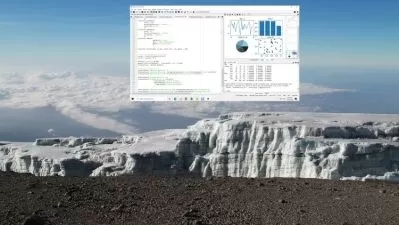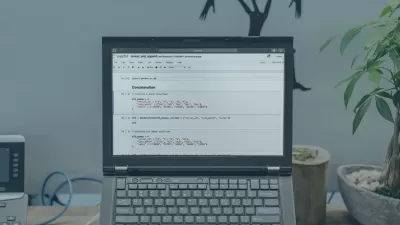Make 5 Stunning Applications in Python Everyone need to make
Data Scientist
28:06:33
Description
Learn to make Awesome Stunning Looking Applications Everyone needs to make in Python no matter what your skill level is
What You'll Learn?
- Student will make Professional Level Applications in Python
- Student will get kind of blueprint to make any Application in Python
- Student will be able to get Good Jobs in Python
- Student will be pretty much satisfied with their Python Skills.
Who is this for?
What You Need to Know?
More details
DescriptionPython so far is the best and most widely used Programming Language in the World. Developers who thinks to make complex and professional level applications ends up choosing Python. It is used to perform any type of Job and have millions of students. It is the most learned Programming Language in the world. I have seen thousands of students who have done the Basic part of Python but they have never used their skills and Concepts to make something Professional Looking and of an Advanced Level in Python. Any Programming Language is useless like this. When you go in your Professional Career, you are assigned to make Cool Looking Professional Applications and this is what this course is for.
In this course, we have assumed that you know the basics of Python or any other Programming Language and that our Job is to teach you how to use Python to make Professional Level GUI Based Applications. It's time to take your skills up to the Level where you can make Cool Looking Real Time Applications.
We are pretty sure that after taking this course in Python, you will then feel that you can now make any type of application using the Python Programming language and that you are now a professional programmer who now knows how to use a language to make something real out of it.
In this Course, if you have any problem you can directly message us or you can ask your question in the Q/A Sections where you will get your Questions Answered as soon as possible. Hope you will have an Awesome Time with this Course.
Stay Awesome!
Who this course is for:
- Anyone who want to make Professional Level Applications in Python
- Anyone who wants to be satisfied with their Python Skills
- Anyone who wants to get Jobs on the basis of Python
Python so far is the best and most widely used Programming Language in the World. Developers who thinks to make complex and professional level applications ends up choosing Python. It is used to perform any type of Job and have millions of students. It is the most learned Programming Language in the world. I have seen thousands of students who have done the Basic part of Python but they have never used their skills and Concepts to make something Professional Looking and of an Advanced Level in Python. Any Programming Language is useless like this. When you go in your Professional Career, you are assigned to make Cool Looking Professional Applications and this is what this course is for.
In this course, we have assumed that you know the basics of Python or any other Programming Language and that our Job is to teach you how to use Python to make Professional Level GUI Based Applications. It's time to take your skills up to the Level where you can make Cool Looking Real Time Applications.
We are pretty sure that after taking this course in Python, you will then feel that you can now make any type of application using the Python Programming language and that you are now a professional programmer who now knows how to use a language to make something real out of it.
In this Course, if you have any problem you can directly message us or you can ask your question in the Q/A Sections where you will get your Questions Answered as soon as possible. Hope you will have an Awesome Time with this Course.
Stay Awesome!
Who this course is for:
- Anyone who want to make Professional Level Applications in Python
- Anyone who wants to be satisfied with their Python Skills
- Anyone who wants to get Jobs on the basis of Python
User Reviews
Rating
Data Scientist
Instructor's Courses
Udemy
View courses Udemy- language english
- Training sessions 120
- duration 28:06:33
- Release Date 2023/07/17