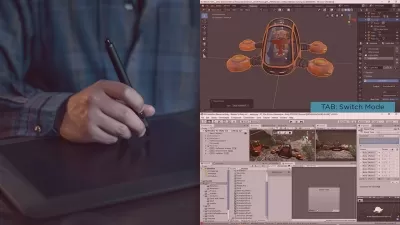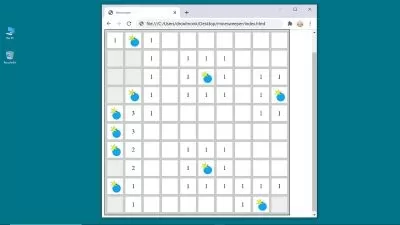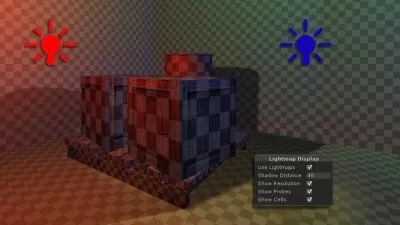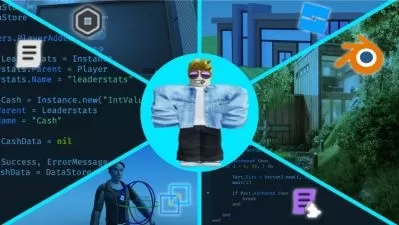Make 4 Mobile Game with Playmaker in Unity with ads
Daniel "8bitSquid" Bentall
16:38:42
Description
Create 4 mobile games in with Playmaker
What You'll Learn?
- How to build a game from start to finish aimed at mobile devices
- How to include and set up ads in your game
- How to publish your game on an app store Such as the Google Play Store
- How to fix bugs which may occur when creating a game
Who is this for?
What You Need to Know?
More details
DescriptionIn this course we will create 4 different mobile games in Unity using the Playmaker visual scripting add-on.
You will learn to make these 4 games:
Break-Out
Doodle Jump
Duck Shoot
Rolling Maze
We will also add ads in to each game so you can earn a small amount of ad revenue from your games.
We will look at things such as how to use touch screen controls, gyro controls so you can tilt the phone to move the player.
How to use different types of ads such as banner ads which will show to the player.
We will look at how to add eco system to playmaker so we can add custom actions to playmaker such as support for Text Mesh Pro so our scores will show up nice and clear.
We will look at how to save and load our high scores so the player as something to aim to beat each time they play. We will also look at how to save and load levels which have been unlocked so the player can resume playing from the last level they unlocked.
At the end of the course you will learn how to build your games as tab or Android App Bundles and how to upload your game to the Google Play Store so people from around the world can play your games.
Who this course is for:
- Unity users who want to learn how to use Playmaker
In this course we will create 4 different mobile games in Unity using the Playmaker visual scripting add-on.
You will learn to make these 4 games:
Break-Out
Doodle Jump
Duck Shoot
Rolling Maze
We will also add ads in to each game so you can earn a small amount of ad revenue from your games.
We will look at things such as how to use touch screen controls, gyro controls so you can tilt the phone to move the player.
How to use different types of ads such as banner ads which will show to the player.
We will look at how to add eco system to playmaker so we can add custom actions to playmaker such as support for Text Mesh Pro so our scores will show up nice and clear.
We will look at how to save and load our high scores so the player as something to aim to beat each time they play. We will also look at how to save and load levels which have been unlocked so the player can resume playing from the last level they unlocked.
At the end of the course you will learn how to build your games as tab or Android App Bundles and how to upload your game to the Google Play Store so people from around the world can play your games.
Who this course is for:
- Unity users who want to learn how to use Playmaker
User Reviews
Rating
Daniel "8bitSquid" Bentall
Instructor's Courses
Udemy
View courses Udemy- language english
- Training sessions 99
- duration 16:38:42
- Release Date 2023/07/04








![Unity 2D Master Game Development with C# and Unity [Part 13] Beginners](https://traininghub.ir/image/course_pic/32832-x225.webp)