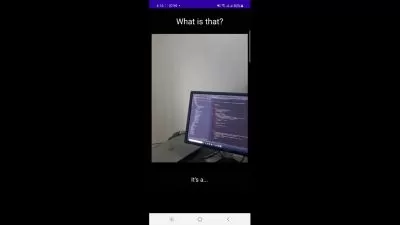Machine Learning Model Deployment with Streamlit
Marco Peixeiro
7:13:23
Description
Deploy ML models with Streamlit and share your data science work with the world
What You'll Learn?
- Understand the core concepts and features of Streamlit
- Build interactive data-driven web applications to deploy your model
- Master the advanced features and integrations in Streamlit
- Apply the best practices and optimization techniques for Streamlit
- Connect your Streamlit app to data sources
- Deploy your Streamlit app for free
Who is this for?
What You Need to Know?
More details
DescriptionThe complete course to deploy machine learning models using Streamlit. Build web applications powered by ML and AI and deploy them to share them with the world.
This course will take you from the basics to deploying scalable applications powered by machine learning. To put your knowledge to the test, I have designed more than six capstone projects with full guided solutions.
This course covers:
Basics of Streamlit
Add interactive elements, like buttons, forms, sliders, input elements, etc.
Display charts
Customize the layout of your application
Capstone project: build an interactive dashboard
Caching
Performance enhancement with caching
Basic and advanced usage of caching
Capstone project: deploy a classification model
Session state management
Add more interactivity and boost performance with session state management
Basic and advanced usage of session state
Capstone project: deploy a regression model
Multipage applications
Build large apps with multiple pages
Capstone project: train and rank classification models
Authentication
Add a security layer with authentication
Add login/logout components
Advanced authentication with user management, reset password, etc.
Capstone project: deploy a clustering model for marketing
Connect to data sources
Connect to databases
Access data through APIs
Capstone project: Deploy a sales demand model
Deployment
Deploy a Streamlit app for free
Advanced deployment process with secrets management and environment variables
Who this course is for:
- Data scientists and machine learning engineers looking to deploy ML models and dashboards.
The complete course to deploy machine learning models using Streamlit. Build web applications powered by ML and AI and deploy them to share them with the world.
This course will take you from the basics to deploying scalable applications powered by machine learning. To put your knowledge to the test, I have designed more than six capstone projects with full guided solutions.
This course covers:
Basics of Streamlit
Add interactive elements, like buttons, forms, sliders, input elements, etc.
Display charts
Customize the layout of your application
Capstone project: build an interactive dashboard
Caching
Performance enhancement with caching
Basic and advanced usage of caching
Capstone project: deploy a classification model
Session state management
Add more interactivity and boost performance with session state management
Basic and advanced usage of session state
Capstone project: deploy a regression model
Multipage applications
Build large apps with multiple pages
Capstone project: train and rank classification models
Authentication
Add a security layer with authentication
Add login/logout components
Advanced authentication with user management, reset password, etc.
Capstone project: deploy a clustering model for marketing
Connect to data sources
Connect to databases
Access data through APIs
Capstone project: Deploy a sales demand model
Deployment
Deploy a Streamlit app for free
Advanced deployment process with secrets management and environment variables
Who this course is for:
- Data scientists and machine learning engineers looking to deploy ML models and dashboards.
User Reviews
Rating
Marco Peixeiro
Instructor's Courses
Udemy
View courses Udemy- language english
- Training sessions 43
- duration 7:13:23
- Release Date 2023/11/16