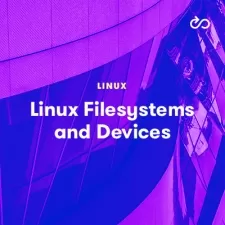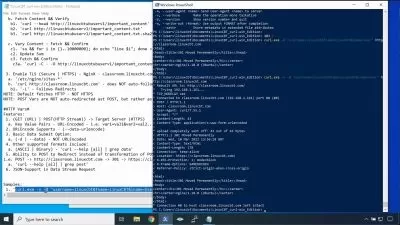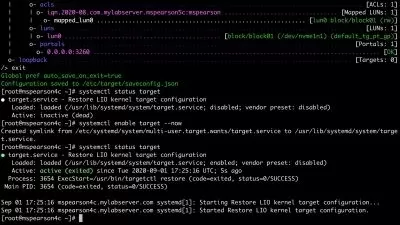LPIC-2 Online Training
John McGovern
20:51:59
Description
This intermediate Linux Foundation LPIC-2 training prepares systems administrators to take the 201-450 and 202-450 exams, which are the two exams required to earn the LPIC-2 certification.
The Linux Professional Institute (LPI) only offers a handful of certifications, but the certs they do offer are thought of as the gold standard for Linux knowledge and skill. The core of LPI's certs is their Linux professional certification program. That program goes from LPIC-1 to LPIC-3. LPIC-1 covers the command line and basic maintenance tasks; LPIC-3 covers either enterprise security, virtualization or advanced network management.
More details
Standing in-between those two extremes is LPIC-2. LPIC-2 is the perfect cert for a sysadmin who wants to prove their knowledge administering small- and medium-sized networks. Having the LPIC-2 proves you know administration, maintenance, management, storage, networking, security, and even automation with a Linux network.
For anyone who manages systems administrators, this Linux Foundation training can be used for 201-450 and 202-450 exam prep, onboarding new systems administrators, individual or team training plans, or as a Linux Foundation reference resource.
LPIC-2: What You Need to Know
This LPIC-2 training has videos that cover topics such as:
- Advanced system administration on the Linux kernel
- Management of block storage and file systems
- Advanced networking, authentication and system security
- Installing and configuring fundamental network services
Who Should Take LPIC-2 Training?
This LPIC-2 training is considered professional-level Linux Foundation training, which means it was designed for systems administrators. This Linux skills course is designed for systems administrators with three to five years of experience with small to medium–sized mixed network administration.
New or aspiring systems administrators. If you're completely new to systems administration, the LPIC-2 might be a little too much to start off with -- for two reasons. First, the LPIC-2 has a prerequisite: LPIC-1. Second, the LPIC-2 exams are focused on advanced administration and management skills that you may not have yet. That said, that doesn't mean you're not eligible for this LPIC-2 training. In fact, if you already know the basics of Linux administration and want to just do the work of advanced management, this training can jumpstart your career.
Experienced systems administrators. The LPIC-2 certification is sort of a milestone in the careers of most systems administrators. If your job calls for working on Linux systems and networks -- even if it's not the majority of your work -- the LPIC-2 guarantees you know how to manage, administer and secure the networks. With the LPIC-2, you won't just be more knowledgeable and better at your job, you'll have external validation that employers understand, recognize, and value.
User Reviews
Rating
John McGovern
Instructor's CoursesNothing beats getting feedback from someone saying my training helped them understand a topic or pass an exam that will ultimately lead them to greater career opportunities.
A CBT Nuggets learner himself, John used video training to quickly and effectively build his IT knowledge base. His natural curiosity about topics like the cloud often leads him into deep dives to understand the why behind technologies. John, who is Scotland-based, enjoys playing the drums, golfing, reading, and mediation in his spare time.
Certifications: None
Areas of expertise: Networking, Python, network automation, and cybersecurity

CBT Nuggets
View courses CBT Nuggets- language english
- Training sessions 111
- duration 20:51:59
- Release Date 2023/05/17