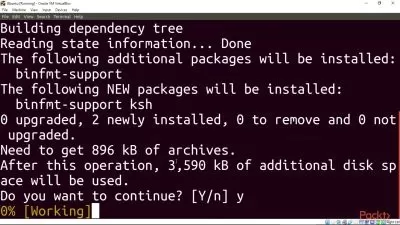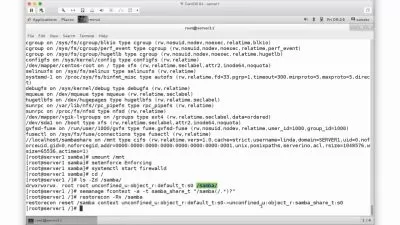LPIC-1 Online Training
John McGovern
28:09:11
Description
This intermediate Linux Foundation LPIC-1 training covers the objectives in the 101-500 and 102-500 exams, which are the two exams required to earn the LPIC-1 certification.
The LPIC-1 is the first certification in the Linux Professional Institute's multi-level certification program, covering Linux knowledge and basic maintenance skills. It's the earliest step a system administrator can take to eventually being a certified master of enterprise maintenance and management.
More details
The LPIC-1 is a particularly useful place to start a systems administration career from because it's designed to test your knowledge in the actual day-in and day-out jobs required to keep a Linux system running. LPIC-1 training is neither boring and bland nor hyper-obscure — it's applicable to the people who actually use it for their daily jobs. LPIC-1 training covers how to actually use and maintain a Linux workstation. And after you have the LPIC-1, the rest of the LPI certifications are open to you, and that's where the real work starts.
For managers with Linux Foundation products, this Linux Foundation training can be used for 101-500 and 102-500 exam prep, onboarding new systems administrators, individual or team training plans, or as a Linux Foundation reference resource.
LPIC-1: What You Need to Know
For any systems administrator using this training for exam preparation, our LPIC-1 course maps to the Linux Foundation 101-500 and 102-500 exam objectives, and covers topics such as:
- The basics of Linux architecture
- Installing and maintaining a Linux workstation
- Using the Linux command line
- Handling files and access permissions
- Basic maintenance and system security tasks
Who Should Take LPIC-1 Training?
This LPIC-1 training is considered associate-level Linux Foundation training, which means it was designed for systems administrators. This Linux skills course is valuable for new IT professionals with at least a year of experience with Linux operating system and experienced systems administrators looking to validate their Linux Foundation skills.
New or aspiring systems administrators. There aren't many better places for a brand new systems administrator to start than with training that leads to passing the LPIC-1. If you think you'll be working with unix-based systems at any point in your career, the LPIC-1 makes sure you understand what makes their command lines and architectures unique. This LPIC-1 training sets you up not only to pass the 101-500 and 102-500 exams, but also to actually do and understand entry-level Linux administration and management jobs.
Experienced systems administrators. If you've been working as a systems administrator for several years already, almost everything on the two LPIC-1 certification exams (101-500 and 102-500) will be familiar and maybe even easy. But the LPIC-1 is a prerequisite for all the other Linux Professional Institute certifications. That means your best bet to career progression as a Linux administrator is to run through LPIC-1 training, get the cert, and then move on to LPIC-2 or other Linux certifications.
User Reviews
Rating
John McGovern
Instructor's CoursesNothing beats getting feedback from someone saying my training helped them understand a topic or pass an exam that will ultimately lead them to greater career opportunities.
A CBT Nuggets learner himself, John used video training to quickly and effectively build his IT knowledge base. His natural curiosity about topics like the cloud often leads him into deep dives to understand the why behind technologies. John, who is Scotland-based, enjoys playing the drums, golfing, reading, and mediation in his spare time.
Certifications: None
Areas of expertise: Networking, Python, network automation, and cybersecurity

CBT Nuggets
View courses CBT Nuggets- language english
- Training sessions 172
- duration 28:09:11
- Release Date 2023/07/17