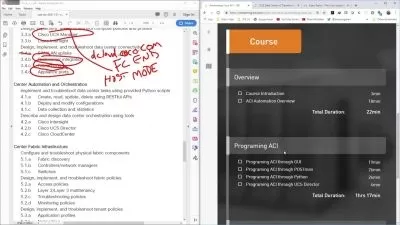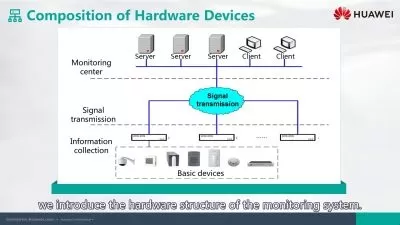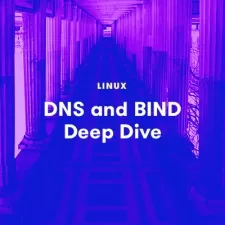LPIC-1 Linux Administrator (101-500)
Focused View
12:19:08
3 View
1. Overview.mp4
04:06
2. Installing Linux.mp4
15:49
3. Detecting hardware.mp4
20:36
4. Linux As A VM.mp4
11:52
6. Configuring GRUB.mp4
14:38
Linux as a boot proc5. ess.mp4
16:17
1. The Linux Shell.mp4
19:15
2. Managing Processes.mp4
17:34
3. Execution Priorities.mp4
17:25
1. Editing Files With Nano.mp4
14:00
2. Search And Replace With Nano.mp4
10:26
3. Editing Files With Vi.mp4
18:54
4. Search And Replace Within Vi.mp4
11:14
1. Customizing Bash.mp4
22:26
2. Managing Files.mp4
19:21
3. Redirecting Data With Pipes.mp4
16:00
4. Redirecting Data With Redirects.mp4
18:38
5. Filtering Output With Cut.mp4
16:48
6. Filtering Output With Grep.mp4
18:37
7. Working With Checksums.mp4
17:13
1. Locating Commands With Which.mp4
14:27
2. Locating Files Using Find.mp4
13:47
3. Locating Files Using Grep.mp4
17:31
4. Hard And Symbolic Links.mp4
19:34
1. File Ownership.mp4
18:09
2. POSIX Based File Permissions.mp4
18:16
3. ACL Based File Permissions.mp4
19:47
1. Shared Libraries.mp4
17:54
2. Managing Software With Dpkg And Apt.mp4
20:52
3. Managing Software With Rpm And Yum.mp4
24:02
1. Supporting Services In Linux.mp4
19:44
2. Introduction To SysVinit.mp4
19:26
3. Managing Services With SysVinit.mp4
12:06
4. Introduction To Systemd.mp4
19:33
5. Managing Services With Systemd.mp4
18:08
1. Creating Partitions With Fdisk.mp4
16:14
2. Creating Partitions With Parted.mp4
13:09
3. Linux File Systems.mp4
18:30
4. Creating File Systems.mp4
20:08
5. Maintaining Filesystem Health.mp4
19:20
6. Monitoring Disk Utilization.mp4
18:48
7. Mounting Removable Media.mp4
18:48
8. Mounting Fixed Disks.mp4
19:46
More details
User Reviews
Rating
average 0
Focused display

ITProTV
View courses ITProTVWe created ITProTV [ITPro] because it is the IT training we wanted to have ourselves — engaging, conversational, affordable, and convenient.
- language english
- Training sessions 43
- duration 12:19:08
- Release Date 2024/04/29