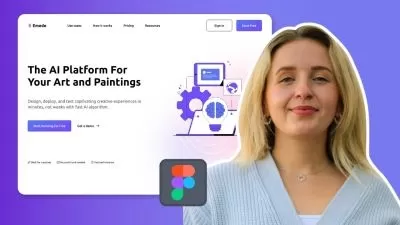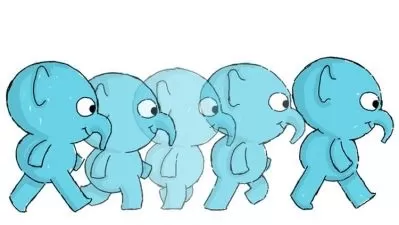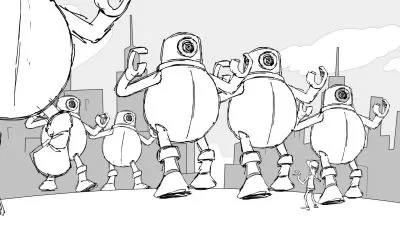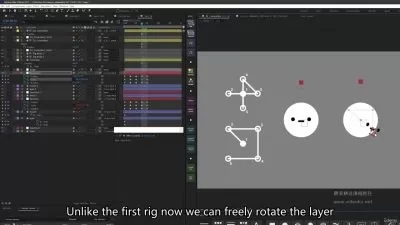Looping Animated Scenes in Adobe After Effects
Megan Friesth
2:10:39
Description
Learn how to create seamlessly looping animations for websites, social media, or as part of longer, narrated animations.
Animations that loop can be mesmerizing! There’s just something satisfying about watching and making looping animations. But, if you’ve ever thought about trying to make an entire animated scene loop seamlessly, then you know that it can be overwhelming to figure out how to time everything just right.
While this class will have step-by-step instruction in After Effects, it's much more than that. I'll explain the thought process behind the techniques used, to help you think like a motion designer and enable you to apply these ideas to your future work.
In the first part of this class, we’ll talk about the conceptual side of making looping animations and discuss best practices. You'll learn:
- the difference between looping animations and gifs
- when and where to use different file formats
- how to plan out your loop
- how to decide how long your loop should be
- best practices for looping animations
- how to make sure your loop is seamless (and what exactly that means)
- best practices when working with gifs
Then we’ll dive into After Effects to animate a looping underwater scene. You can download a partially animated After Effects file (from the "Projects and Resources" tab) so that we can focus on making these animations loop. You'll learn how to:
- use different loop expressions (no previous experience with expressions is necessary!)
- add overlapping action/follow through to looping animations
- loop a composition
- offset looping elements within a scene
- make sure that every element within a scene loops perfectly
- render a video file
- render a .gif file
Plus a lot of time saving tips!
This class is for intermediate motion designers. If you’ve never used After Effects before, first check out my orientation video. I'd also recommend checking out one of my beginner classes first:
By the end of this class, you'll have the skills and know-how to tackle simple to complex looping animations and understand when to use different techniques to work smarter, not harder.
After this class, check out some of my other classes:
Find me online:
What You'll Learn?
- Animation
- Motion Graphics
- Adobe After Effects
- Creative
- Vector
- After Effects
- Gifs
More details
User Reviews
Rating
Megan Friesth
Instructor's CoursesAfter Effects Orientation - Click Here
AE Fundamentals Video Series & Guide - Click Here
You don't need to watch every AE Fundamentals video before jumping into one of my beginner classes. Instead, think of this as a handy resource if you forget how do something in After Effects.

SkillShare
View courses SkillShare- language english
- Training sessions 24
- duration 2:10:39
- English subtitles has
- Release Date 2024/03/05