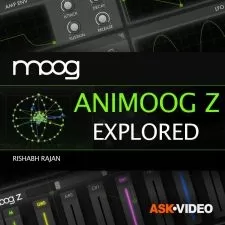Loop Based Production Explained®
Kenny Gioia
1:57:32
Description
Studio guru Kenny Gioia delivers a loop based production video tutorial series! If you're new to producing with loops, Kenny will show you how to produce a full track from scratch using only loops and basic DAW plug-ins. The loops used in the videos are also included so you can follow along with your DAW. This series is perfect for those who are just starting out producing beats and tracks.
Kenny welcomes you and then plays the track you'll be producing together, followed by how to expand the included .zip file, readying your DAW for importing loops, and setting the main song tempo. Then it's onto the first loop, which is a piano loop, where Kenny uses elastic audio to make the loops match to the song's tempo, with the highest quality sound possible. Kenny is using Pro Tools for this series, but many other DAWs have similar ways to stretch, warp and adjust loops as well, so you can apply what Kenny shows you to your DAW.
Next, you'll see how to add a variety of loops such as kick drums, claps, hi-hats, tambourine, shaker, synths, bass and more, so that they all work together rhythmically and melodically, creating a solid groove for your song. After the loops are all in place, Kenny jumps over to the mixing side of things and shows you how to EQ and Compress the loops to tighten them up more, and make them sound their best.
Reverse effects and FX loops are then revealed and added for further enhancement of the track, making for cool transitions from one section to the next, propelling the song forward. The remaining videos cover in-depth instruction on creating an exciting arrangement for your loop based tracks, followed by how to set up the Final Mix or bounce, including how to correctly create a stereo file of your song to share.
To see what these step by step loop based production tutorials show you, and how they'll help you to make your first loop based song, see the individual loop based production video tutorial descriptions on this page. If you're ready to develop and sharpen your producer skills when producing with loops, this video series is for you... Watch “Loop Based Production Explained®" today!
There are many things our users love about Groove3, but a couple always stand out at the top when asked why people choose us as their learning resource.
We meticulously craft professional quality tutorials that are thoughtful, informative and done with attention to detail. We stand behind our products with a 100% satisfaction guarantee and are trusted by 1000s of users every day.
Our library brings over 1700 hours of quality instruction to you fingertips and we release new content every week. Don't waste your valuable time scouring the web for information you may never find or is cumbersome to use and potentially can't be trusted.
The instructor clearly put careful thought into what he wanted to present, and how, before making the videos, and the result is impressive. This course doesn't really go beyond a basic introductory level, but that was just fine for me, and it still covered quite a lot. I've never worked with loops before and wanted to get an idea of how it's done, so I got exactly what I wanted out of this course. I don't use Pro Tools, so it was interesting to see some of that DAW's idiosyncrasies, but I was not inspired to move away from Studio One.
Taught cool tricks to get you started. Easy to understand lingo you can transfer to other songs and learn. Protools specificity didn't stop me but it wasn't my favorite.
Amazing watching Kenny turn interesting clips into a song. All because he actually knows what he is doing !
I am a: Semi-Pro, Game Designer, Ableton Live, Cakewalk Sonar
Awesome!!
Kenny is so knowledgeable, musical, and clear, it makes the walkthrough very helpful.
I am a: Semi-Pro
What a brilliant tutorial!!! I have studied almost everyone of Kenny's tutorials and just when you think you have a grasp of how he thinks and approaches the style of music, he comes along and absolutely blows you away with something new and fresh. Thank you for (and Pros): a. In the last video, playing the song (final version) in it's entirety. I would have also preferred to have the final version of the song played in the introduction video so we have an idea of what we are studying before we dive into it. b. Showing the keystroke short cuts as text message bubble displays on screen. So often, the instructor uses keystroke shortcuts without telling us what keys are used. d. I have always admired Kenny as an outstanding engineer but have come to realize that he is an even better arranger. e. I will be reviewing this tutorial a couple more times so I can grasp and digest all the information shared. Cons: I have always hoped that Groove 3 would have a forum on this website where we could interact with the instructors and ask questions or delve a little deeper on their approach etc.
I am a: Semi-Pro, Musician, Producer, Audio Engineer, Pro Tools, Reason
this course has improved my production and song arrangement workflow.
I am a: Semi-Pro, Musician, Producer
More details
User Reviews
Rating
Kenny Gioia
Instructor's Courses
Groove 3
View courses Groove 3- language english
- Training sessions 14
- duration 1:57:32
- Release Date 2023/06/05