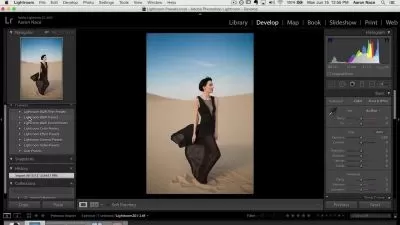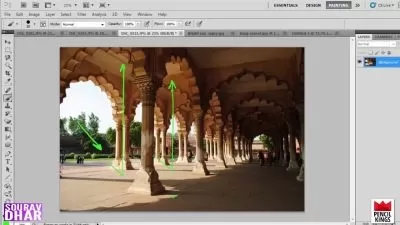Lonely - Mobile Lightroom Preset Tutorial
Yiru Chen
1:14:37
Description
How to Edit a Lonely STYLE Step-By-Step Workflow
What You'll Learn?
- Use Lightroom to bring out different emotions in your photos.
- Learn 15 Lightroom Presets about Lonely.
- Improve photos for beginners and professionals.
- Create your unique photos.
Who is this for?
More details
DescriptionHello and welcome to my Lightroom Preset Tutorial. This course will teach you step by step how to adjust white balance, exposure, contrast, curves, hue, saturation, lightness, HSL, split tone, sharpness, details, etc. in Lightroom to make photos present different emotions and looks.
This course is divided into 15 parts, from which you can learn 15 different Lightroom color correction styles about Lonely. Later, you can generate more styles with simple adjustments.
By learning and understanding Lightroom, you will be able to quickly process a large number of photos at one time. When you edit a group of wedding photos, a group of magazine photos, a group of product appearance photos, a group of menu food photos, you can create the unique Lightroom Preset you want, such as delicious, romantic, cute, warm style, formal, etc. By applying the Preset to each photo, each group of photos will have a similar style to achieve consistency and cohesion, and bring a unique personal style to yourself. So when you finish editing a set of Lightroom Presets, you can save a lot of time for your work by simply copying and pasting them.
In addition, you can also get a Bonus: 15 Lightroom Presets (DNG), to quickly apply to your own photos.
Who this course is for:
- Suitable for beginners and professionals
- People who want to use Lightroom to improve their photos.
Hello and welcome to my Lightroom Preset Tutorial. This course will teach you step by step how to adjust white balance, exposure, contrast, curves, hue, saturation, lightness, HSL, split tone, sharpness, details, etc. in Lightroom to make photos present different emotions and looks.
This course is divided into 15 parts, from which you can learn 15 different Lightroom color correction styles about Lonely. Later, you can generate more styles with simple adjustments.
By learning and understanding Lightroom, you will be able to quickly process a large number of photos at one time. When you edit a group of wedding photos, a group of magazine photos, a group of product appearance photos, a group of menu food photos, you can create the unique Lightroom Preset you want, such as delicious, romantic, cute, warm style, formal, etc. By applying the Preset to each photo, each group of photos will have a similar style to achieve consistency and cohesion, and bring a unique personal style to yourself. So when you finish editing a set of Lightroom Presets, you can save a lot of time for your work by simply copying and pasting them.
In addition, you can also get a Bonus: 15 Lightroom Presets (DNG), to quickly apply to your own photos.
Who this course is for:
- Suitable for beginners and professionals
- People who want to use Lightroom to improve their photos.
User Reviews
Rating
Yiru Chen
Instructor's Courses
Udemy
View courses Udemy- language english
- Training sessions 16
- duration 1:14:37
- Release Date 2023/04/10