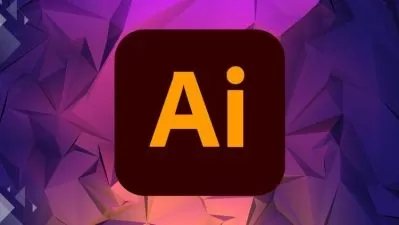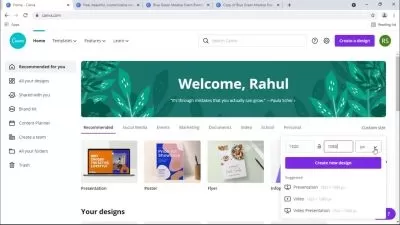Logo Design with Adobe Illustrator
Martin Perhiniak
1:35:45
Description
Want to design effective and unique logos? Learn about the Logo Design process, theory, techniques and test your skills by working on the class project!
Join Martin Perhiniak (Graphic Designer and Adobe Certified Instructor) and learn his workflow and best practices he developed over 20 years working as a creative professional for clients like BBC, Mattel, IKEA, Google, Pixar, Adobe.
In this class you'll learn:
- Creating professional logos for all kinds of clients/businesses
- The complete logo design workflow: brief, research, sketching, vector design and presentation
- Adobe Illustrator best practices (Pen Tool, Shape Builder Tool, Symbols,
- Various types of logos and when to use them
- Important branding terms you should be familiar with (e.g. propositional density)
- Considerations you need to make before starting to design
- Presenting your logos to your client
- Creating and structuring a Brand Guide for your client
You’ll be creating:
- Multiple logos for a food market
- Brand guide (optionial)
- Recreating 10 famous logos (optional exercises)
Who this class is for?
- Anyone planning to become a graphic designer
- Creatives aiming to improve their technical skills and understanding of design theory
- Anyone specialising in Logo and Identity Design
- You don't need to be a creative professional to take the class
- You don't need to know how to draw (although it can be a useful skill during the sketching phase)
What you will need?
- Adobe Illustrator or similar vector drawing application
- Sketchbook
- Desire to make something awesome
Even if you’re new to designing logos or Adobe Illustrator, you’ll find these simple and effective techniques easy to use and apply to your work!

What You'll Learn?
- Branding
- Identity Design
- Logo Design
- Adobe Illustrator
- Graphic Design
- Creative
- Logo
More details
User Reviews
Rating
Martin Perhiniak
Instructor's CoursesMartin is a Certified Adobe Design Master and Instructor. He has worked as a designer with companies like Disney, Warner Brothers, Cartoon Network, Sony Pictures, Mattel, and DC Comics. He is currently working in London as a designer and instructor as well as providing a range of services from live online training to consultancy work to individuals worldwide.
Martin’s Motto
“Do not compare yourself to your role models. Work hard and wait for the moment when others will compare them to you”

SkillShare
View courses SkillShare- language english
- Training sessions 32
- duration 1:35:45
- English subtitles has
- Release Date 2023/02/15