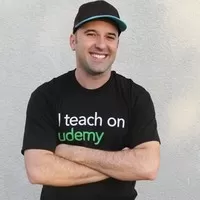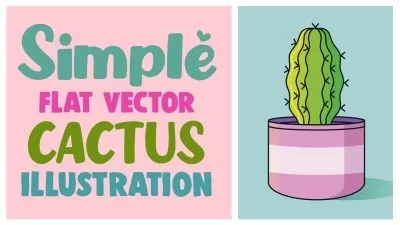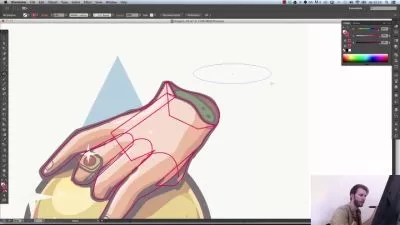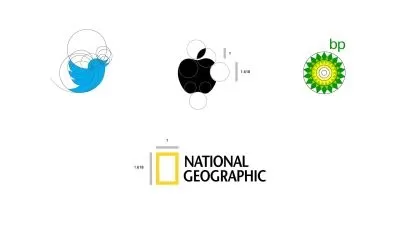Logo Design Masterclass: Learn Logo Design and Illustrator
Chad Neuman, Ph.D.
7:36:12
Description
Learn logo design by applying principles and techniques in Adobe Illustrator CC and Dimension CC. For beginners + more.
What You'll Learn?
- Apply the qualities of effective logo design in Adobe Illustrator
- Brainstorm logo designs using freewriting, mindmapping, and word association
- Sketch logo designs using pen/pencil and paper
- Apply logo design principles
- Produce quality logo designs
- Write logo design creative briefs
- Implement what a logo design client wants in a logo design
- Find work in logo design by creating a portfolio
- Apply effective color in logo design
- Use Adobe Illustrator to design, create, and export quality logos in various formats
- Use Adobe Dimension to design logo concepts on products and in 3D scenes
Who is this for?
What You Need to Know?
More details
DescriptionCourse updated:Â Entire section added on using Adobe Dimension to produce a logo concept in a 3DÂ scene for a client.
Course updated: New lecture on customizing the toolbar.
Would you like to become a professional logo designer and create beautiful, relevant, distinct, and memorable logo designs? Do you want to gain insight into the lucrative and fun industry of logo design? In this value-packed course, you will learn how to become a professional logo designer. Learn about logo design principles by looking at corporate logos and student logos, and then apply those principles in your own logo design work. You'll gain valuable insight into logo design and the logo design industry.
This course guides you in the process of brainstorming, sketching, and designing logos after meeting with a client. You will also learn about logo design creative briefs and contracting, as well as the importance of creating a logo design portfolio.
You will learn various Illustrator techniques to create high-quality, beautiful logos.
After enrolling, you can post your work to the discussion board for critique as you build your logo design portfolio.
Gain valuable insight on logo design and Illustrator by learning from Chad Neuman, PhD, who has:
Worked at an award-winning advertising design firm using Illustrator.
Taught logo design and Illustrator at the university level.
Done freelance graphic design work for about 20 years.
Was previously managing editor at two graphic design magazines, one of which focused on Illustrator.
This course has manually added closed captions for most sections (instead of only auto-generated).
Master logo design today to start building your portfolio and client list. Design your own logos for your brand or for others. Apply relevant color, typography, and design principles to create an awe-inspiring and distinct logo design portfolio. Become a logo design rockstar!
Be sure to check out the promo video and remember that this course features a 30-day money back guarantee if you're not satisfied with it after enrolling. See you in the course!
Who this course is for:
- Students who want to learn about logo design and Adobe Illustrator should take this course.
- Students who want to produce quality logos by applying effective design principles and best practices should take this course.
- This course is meant for people who want to design logos and get paid for it.
- This course is intended for people who want to establish or expand their logo design skills.
- This course is NOT meant for logo designers who are already experts in logo design and Illustrator.
Course updated:Â Entire section added on using Adobe Dimension to produce a logo concept in a 3DÂ scene for a client.
Course updated: New lecture on customizing the toolbar.
Would you like to become a professional logo designer and create beautiful, relevant, distinct, and memorable logo designs? Do you want to gain insight into the lucrative and fun industry of logo design? In this value-packed course, you will learn how to become a professional logo designer. Learn about logo design principles by looking at corporate logos and student logos, and then apply those principles in your own logo design work. You'll gain valuable insight into logo design and the logo design industry.
This course guides you in the process of brainstorming, sketching, and designing logos after meeting with a client. You will also learn about logo design creative briefs and contracting, as well as the importance of creating a logo design portfolio.
You will learn various Illustrator techniques to create high-quality, beautiful logos.
After enrolling, you can post your work to the discussion board for critique as you build your logo design portfolio.
Gain valuable insight on logo design and Illustrator by learning from Chad Neuman, PhD, who has:
Worked at an award-winning advertising design firm using Illustrator.
Taught logo design and Illustrator at the university level.
Done freelance graphic design work for about 20 years.
Was previously managing editor at two graphic design magazines, one of which focused on Illustrator.
This course has manually added closed captions for most sections (instead of only auto-generated).
Master logo design today to start building your portfolio and client list. Design your own logos for your brand or for others. Apply relevant color, typography, and design principles to create an awe-inspiring and distinct logo design portfolio. Become a logo design rockstar!
Be sure to check out the promo video and remember that this course features a 30-day money back guarantee if you're not satisfied with it after enrolling. See you in the course!
Who this course is for:
- Students who want to learn about logo design and Adobe Illustrator should take this course.
- Students who want to produce quality logos by applying effective design principles and best practices should take this course.
- This course is meant for people who want to design logos and get paid for it.
- This course is intended for people who want to establish or expand their logo design skills.
- This course is NOT meant for logo designers who are already experts in logo design and Illustrator.
User Reviews
Rating
Chad Neuman, Ph.D.
Instructor's Courses
Udemy
View courses Udemy- language english
- Training sessions 88
- duration 7:36:12
- Release Date 2024/04/29