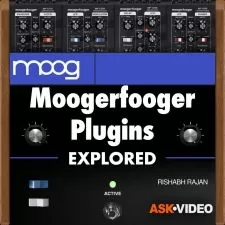Logic Pro X's Drummer - Make Awesome Beats and Produce Music with Drummer
Focused View
Rob Albertson
1:31:27
37 View
1.Introduction to Drummer Course.mp4
01:49
2.Intro Lesson Creating Your First Track.mp4
03:13
3.Using the Arrange Window to Create a Drum Track.mp4
06:32
4.Drum Region Editor.mp4
05:11
5.Follow Button in the Drum Editor.mp4
04:16
6.Using Swing.mp4
04:10
7.Details in the Drum Editor.mp4
06:44
8.Editing Presets with the Editor.mp4
07:17
9.Editing With MIDI.mp4
06:18
10.Adding Percussion.mp4
03:04
11.Building A Custom Intro.mp4
04:17
12.Changing Drummers.mp4
07:10
13.Changing Drummers While Looping.mp4
03:33
14.Changing Drum Kits.mp4
03:46
15.Drum Kit Designer.mp4
07:15
16.Keeping the Drummer with Different Drum Kits.mp4
03:47
17.Stereo Kits with Multi Outputs.mp4
03:41
18.Producer kits pt 1.mp4
05:28
19.Producers Kits Part II.mp4
03:56
Description
In this course students will learn all of the windows, effects, and tools to create amazing drum tracks. Each video covers a different aspect of the Drummer program and students are encouraged to utilize the lessons learned to create a new drum composition. Students will learn:
- the interfaces to customize drum tracks - how to design their own drum kits
- how to switch drummers
- drum mixing, and much more.
What You'll Learn?
- Music Production
- Creative
- Logic
- Logic Pro
- Logic Pro X
- Drummer
- Drum Mixing
More details
User Reviews
Rating
average 0
Focused display
Category
Rob Albertson
Instructor's Courses
SkillShare
View courses SkillShareSkillshare is an online learning community based in the United States for people who want to learn from educational videos. The courses, which are not accredited, are only available through paid subscription.
- language english
- Training sessions 19
- duration 1:31:27
- English subtitles has
- Release Date 2024/01/05