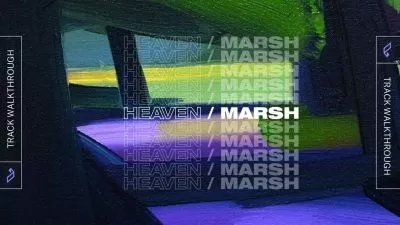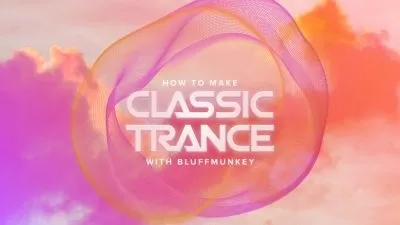Logic Pro X: Producing Electronic Music
Laurence Holcombe
2:04:53
Description
Logic Pro X wiz Larry Holcombe presents in-depth Logic Pro X 10.5 production video tutorials! Watch how to produce an entire electronic music track from scratch using Logic Pro X 10.5, and its newly added features. These videos are for those who already know Logic Pro X 10.5, but want to see it in use when making an electronic music production. The extra samples used in the videos are also included via the course extras link.
To start Larry welcomes you and gives an introduction to the series, as well as an overview of the content that will be covered. He then does a play-through of the vocal track, so you know what the production will be based around, and gets the vocal sounding great by utilizing Logic's built-in Channel Strip feature.
Next up is the all-important kick sound, and Larry designs it with the brand new Logic Pro X Drum Synth, showing you how to tweak the tone, apply saturation, tweak sweep and decay parameters, tailoring the kick drum sound perfectly to the track.
Throughout the rest of the videos you'll see how to sequence the groove, create a cool '90s organ patch using the ES2 and new Quick Sampler instrument, add chords by using a combination of the Chord Trigger and Transposer from Logic’s MIDI FX, add a fat bassline, create a cool vintage break Apple Loop, go deep with the new Live Loops, make final arrangement tweaks and much more.
To see what these detailed Logic Pro X 10.5 production video tutorials show you, and how they'll help you make a whole new electronic track from scratch using new Logic features, see the individual Logic Pro X 10.5 production tutorial descriptions on this page. See how to make a killer electronic music track from scratch with Logic Pro X today... Watch "Logic Pro X: Producing Electronic Music" now.
There are many things our users love about Groove3, but a couple always stand out at the top when asked why people choose us as their learning resource.
We meticulously craft professional quality tutorials that are thoughtful, informative and done with attention to detail. We stand behind our products with a 100% satisfaction guarantee and are trusted by 1000s of users every day.
Our library brings over 1700 hours of quality instruction to you fingertips and we release new content every week. Don't waste your valuable time scouring the web for information you may never find or is cumbersome to use and potentially can't be trusted.
I like to say that this tutorial is very useful.. In fact, all the courses of the Great teacher Laurence Holcombe are very useful and I have benefited a lot from them. And I would like to say to him thank you.. I discovered logic with you more than ever before, You make everything clear and easy.. I hope you will put more and more of these great educational courses for us in the future .. Thank you very much..????
I am a: Semi-Pro, Musician, Producer, Audio Engineer, Sound Designer, Logic Pro
However.. that vocal is terrible. Wish it had been added last of all. Who the hell starts a song with a vocal anyway?
like
I am a: Beginner
This course is great fun and covers so many of Logic's features. You will be using the Step Sequencer, Quick Sampler, Live Loops, Voice Patches, MIDI FX, lesser used Software Instruments and more. It does require a slightly more than basic familiarity with the software though, so if you really are a complete beginner to Logic, you may find it too overwhelming. Larry goes at a good pace and the momentum doesn't let up - in a good way. The course doesn't drag. if I had one constructive comment, it would be that he can be a little inconsistent in explaining how he does things. For example, he selects all notes in the Piano Roll at one point and then re-sizes them to the same length, but doesn't actually say what key command he used to do this; he flex-times the vocals, but it's not clear how/where this has been done. Overall, the course is great fun, very informative, and eye-opening in how it brings together Logic's various tools and shows how they can be pooled together to create something cohesive-sounding.
The first two videos it seemed like the instructor had no real intention and was mumbling to himself while he clicked around Logic’s interface. He used preset channel strips without explaining his choices or what they were accomplishing.
I am a: Professional
Helped me so much
I am a: Beginner, Producer, Beat Maker, Audio Engineer, Logic Pro
More details
User Reviews
Rating
Laurence Holcombe
Instructor's Courses
Groove 3
View courses Groove 3- language english
- Training sessions 14
- duration 2:04:53
- Release Date 2023/06/05