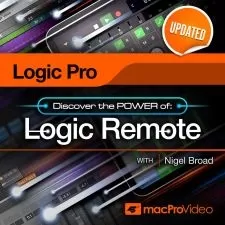Logic Pro X Key Commands Explained®
Eli Krantzberg
1:00:56
Description
Logic Pro X master Eli Krantzberg delivers an in-depth series of video tutorials all about Logic Pro X’s key commands and shortcuts! If you use Logic Pro X, this series is a must see. Gain the power of control and time savings, as well as creative uses for the almighty feature set of key commands in LPX.
Eli begins with a welcome and then jumps right in revealing the Key Command Window, how to get to it, what it does, and some useful related preferences and settings. He then explains and explores the various ways of limiting what is displayed in the key commands list, including expanding and collapsing the individual key command groups, filtering based on the filter buttons, viewing search results and more.
Next, you’ll learn all about the commonly used glyphs for modifier keys and other keyboard functions that are found in Logic’s key commands window, explore multiple assignments and how to assign them by key position vs key label, and how to map hardware controllers to key command functions.
Moving on you’ll see how to save your customized key command sets, import existing ones, and merge different elements between multiple sets as well as how to customize your Macbook Pro Control bar key command assignments using modifiers, colors, custom names and more.
Wrapping it up, Eli reveals his ten key commands you can’t live without, followed by how to boost your productivity and better integrate Logic’s key commands into your workflow, with six power user key commands.
See the individual tutorial descriptions for more info. If you use Logic Pro X, key commands are an indispensable feature set that you must be using to really work faster and more creatively in Logic… Watch “Logic Pro X Key Commands Explained®” today.
There are many things our users love about Groove3, but a couple always stand out at the top when asked why people choose us as their learning resource.
We meticulously craft professional quality tutorials that are thoughtful, informative and done with attention to detail. We stand behind our products with a 100% satisfaction guarantee and are trusted by 1000s of users every day.
Our library brings over 1700 hours of quality instruction to you fingertips and we release new content every week. Don't waste your valuable time scouring the web for information you may never find or is cumbersome to use and potentially can't be trusted.
Eli has a line by line connection to following. I was off and running. Logic Pro X Command Explained was just what I was looking for. I'm going on an Eli trail. Keep them coming Eli!
I am a: Student, Musician, Audio Engineer, Ableton Live, Cubase, Logic Pro, Pro Tools, Reaper, Studio One
Excellent key commands to learn to be more productive.
I am a: Musician
Keyboard shortcuts are always the best way to get things done in any software, knowing even 20% of the content in this course will speed up your workflow, so you can mix and compose at the speed of thought. Thank you so much!
I am a: Semi-Pro, Audio Engineer, Sound for Film/TV, Logic Pro, Reason
It helped me find ways around the software I would have never thought about. Wonderful!
I am a: Professional, Musician, Producer, Audio Engineer, Sound for Film/TV, Ableton Live, Logic Pro
The only person who won’t learn something from this course is Eli Krantzberg! There’s always more to learn with Logic and Eli provides great new tips, long forgotten key commands and improvements to your workflow just when you thought you had got it all figured out. Great stuff! Thanks.
I am a: Musician, Logic Pro
Lots of great information
I am a: Musician, Producer, Sound Designer
More details
User Reviews
Rating
Eli Krantzberg
Instructor's Courses
Groove 3
View courses Groove 3- language english
- Training sessions 8
- duration 1:00:56
- Release Date 2023/05/31