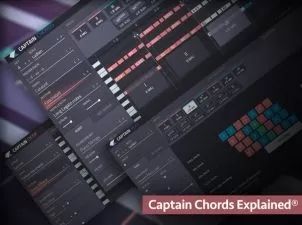Logic Pro: Songwriting Workflow Tips
Eli Krantzberg
1:34:32
Description
When inspiration hits, the last thing you want to do is get bogged down with setting up a new project, VSTs, track folders, etc. Wouldn't it be great if there were some shortcuts you could employ within Logic Pro to get you closer to that moment of creation? Now there is! Join Logic guru Eli Krantzberg for a one-and-a-half-hour Logic Pro video course that's jam packed with all kinds of workflow tips and tricks. You'll learn how mastering default patches, channel strip settings, templates and more can dramatically cut down on setup time and have you laying down ideas before you know it. These videos are for beginner Logic Pro users.
Eli begins the course by discussing templates - one of the most powerful tools you can use to eliminate tedious and repetitive setup procedures. You'll learn not only how to create your own custom templates, but also how to assign a favorite to automatically open (if you choose) when starting up Logic. Also learn how to only load the plug-ins needed for playback - another nice time-saver. Eli then discusses Logic's Hide features, which allow you to achieve an uncluttered appearance with all of your favorite instruments still readily available.
Next, explore the world of default presets, with which you can specify the particular sound that loads up when first adding a virtual instrument. Also discover how Channel Strip settings can help you save and recall not only sounds and instruments, but also entire effects chains already routed in the effects send slots!
Many more useful tips follow, including patches (for creating/recalling custom sounds, layering sounds with Summing Stacks, and more), template routing suggestions, click track customization, useful default templates, screensets, plug-in manager, working without a click, and more!
Check out the Logic Pro video tutorial descriptions for more information. Any one of these ideas can save lots of valuable time when it counts, but employing several of them regularly will help make you a Logic Pro ninja! Whether you're creating beats, scoring a film, or working on a singer/songwriter track, your tools should work for you - not the other way around! Don't delay... watch "Logic Pro - Songwriting Workflow Tips" today!
There are many things our users love about Groove3, but a couple always stand out at the top when asked why people choose us as their learning resource.
We meticulously craft professional quality tutorials that are thoughtful, informative and done with attention to detail. We stand behind our products with a 100% satisfaction guarantee and are trusted by 1000s of users every day.
Our library brings over 1700 hours of quality instruction to you fingertips and we release new content every week. Don't waste your valuable time scouring the web for information you may never find or is cumbersome to use and potentially can't be trusted.
This is certainly not the most riveting course and you will probably find a lot of things you already know - but there's very likely to be a few things you didn't know which you will from now on use repeatedly. For me, that's how to bring my go-to 3rd-party plug-ins into the main Logic plug-in drop-down menu. It's hard to get excited about this course given its focus isn't on creativity so much as being a good Logic administrator, but I think it's got some great tips and tricks. For people who aren't already using patches or saving channel strip settings, for example, some of the advice will be priceless.
Basically, Eli does it well, but sometimes he's just "switching" too fast so you can better understand what he just called up in Logic in real time. So a little slower the video would definitely be more perfect. Especially since as a German I work with the German Logic Pro X version and the English Logic menus that are called up always have to be found in the German Logic version. So dear Eli, please slow down a bit in the future, maybe clarify with a colored arrow!
Nice workflow tips. Most of them I knew, but there were some nice little features that I didn't know plus some I forgot about. So a nice fresh up!
First I would like to say that Groove3 is my favorite tutorial place. Second I want to mention that Eli Krantzberg is my absolute favorite tutor. Third I want to say that this is the best single Logic that I have ever listened to. I learned more useful stuff in this video than I ever have before. I thought I was an advanced Logic user, but I bow to the Master. Thank you, Eli. It is worth the price of the All-Access Pass just for this video. There was not a wasted chapter in this. I will watch this one several times. Outstanding.
I am a: Professional, Musician, Audio Engineer, Logic Pro, Pro Tools, Studio One
More details
User Reviews
Rating
Eli Krantzberg
Instructor's Courses
Groove 3
View courses Groove 3- language english
- Training sessions 18
- duration 1:34:32
- Release Date 2023/01/10