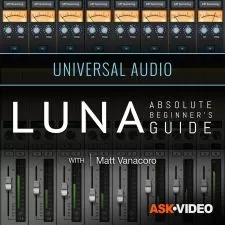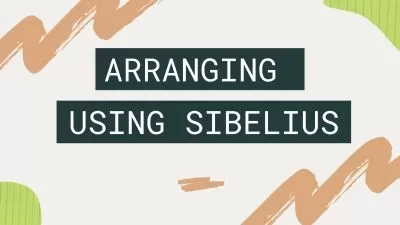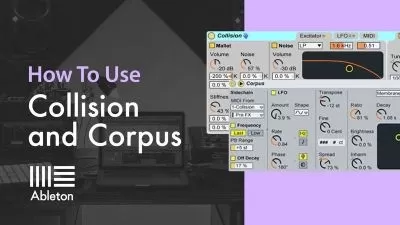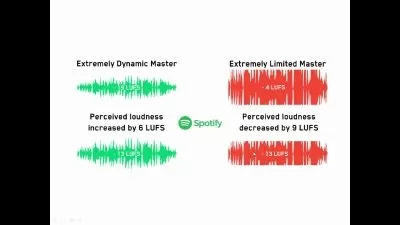Logic Pro Jump Start
Eli Krantzberg
1:00:04
Description
Logic Pro expert Eli Krantzberg delivers a potent set of video tutorials designed for those who are new to Logic Pro, but want to get up and running in an hour! Learn everything you need to know to start using Logic Pro to record, edit and mix your music with these in-depth Logic Pro video tutorials. You also get Eli's Logic Pro sessions used in the videos (Logic Pro 10.6 or higher required to open) so you can follow along on your system.
•NOTE: These videos are designed to get you get going quickly with Logic Pro. If something you want to learn is not covered, please watch Logic Pro Explained® here. It is a far more comprehensive tutorial series covering many more Logic Pro features, functions and topics.
Eli greets you and starts with how to set up your audio and MIDI hardware, and then dial in a few basic but important Logic Pro preferences. Next you'll see how new tracks are created, how to call up a sound on a software instrument track, and discover some of the basic areas of the interface that are opened and closed from within the Main Window.
Control Bar & Playhead basics are next, and you'll see where you can set the project’s tempo, time, and key signature, as well as how the Playhead indicates the current playback position of your song. You'll also see how Logic Pro’s Ruler works, a few different ways to move the Playhead around, and how to start using Logic Pro's powerful Apple Loops feature to easily start making beats and productions.
Throughout the rest of the videos Eli teaches you important topics like how to use Logic Pro’s virtual Drummer, the Step Sequencer, record and edit both MIDI and audio, edit your arrangement, use the powerful Marquee Tool, automate and mix your music, and even how to export it to share with the world. To see what these comprehensive Logic Pro video tutorials show you, and how they'll get you up and running with Logic Pro fast, see the individual Logic Pro tutorial descriptions on this page. Learn Logic Pro from who our customers say is the "best Logic instructor out there" and start using and making music with Logic Pro in an hour today... Watch "Logic Pro Jump Start" now.
There are many things our users love about Groove3, but a couple always stand out at the top when asked why people choose us as their learning resource.
We meticulously craft professional quality tutorials that are thoughtful, informative and done with attention to detail. We stand behind our products with a 100% satisfaction guarantee and are trusted by 1000s of users every day.
Our library brings over 1700 hours of quality instruction to you fingertips and we release new content every week. Don't waste your valuable time scouring the web for information you may never find or is cumbersome to use and potentially can't be trusted.
Best used for an overall view of Logic Pro before diving in to the other, more in depth, courses. After viewing this you have a much better recognition of the different functions so that learning the parts of Logic Pro is easier.
I am a: Hobbyist, Musician, Ableton Live, Logic Pro, Pro Tools, Reason
Eli Krantzberg is by far the best instructor I have came across in my Daw Journey! I've now chosen him to be my go to instructor for everything Logic Pro X! I highly recommend him. Thank you Eli Krantzberg and Groove3 for an amazing Introdction to Logic Pro X.
I am a: Beginner, Musician, Producer, Beat Maker, Sound Designer, Sound for Film/TV, Ableton Live, Bitwig Studio, Logic Pro, Pro Tools, Reason, Studio One
I use 6 DAWs (and usually more often 4) and LOGIC has been one of the ones of which I really needed to strengthen my knowledge. This video is the greatest crash course for LOGIC I've watched. Excellent tutorial and now I can move forward and learn more intricate techniques.
Eli Krantzberg is one of the greatest online teachers of all time. he strikes the perfect balance of tutorial length and information. I really like the recaps at the end of each lesson
Excellent Video from Groove 3. All Pass is my friend. Would like a lifetime All Pass Option.
I am a: Hobbyist, Musician, Logic Pro, Reaper
I just upgraded my laptop and got Logic-- and as a Songwriter who's getting into production, this was invaluable to me. I'm not gonna speak on behalf of more experienced producers, but this course is basically perfect for getting a feel for, and learning workflow tips, for people absolutely new to logic. Man was just amazing at explaining everything as clearly and concisely as possible, great at showing examples and encouraging the learner to do the same, etc.
Well presented and useful. Videos are just the right length and to the point.
This tutorial gives a great overview of the functionality of Logic Pro X and is a good starting point for working with this DAW. It was worth its money for me, would buy it again.
Will get you up and running!!
I am a: Beginner, Student, Hobbyist, Semi-Pro, Professional, Producer, Beat Maker, Ableton Live, FL Studio, Logic Pro, Reason
It really helped me to clear some moves which took me so much work to do before. Thank you!
More details
User Reviews
Rating
Eli Krantzberg
Instructor's Courses
Groove 3
View courses Groove 3- language english
- Training sessions 14
- duration 1:00:04
- Release Date 2023/06/05