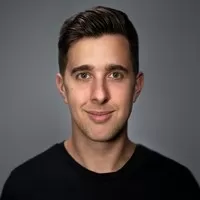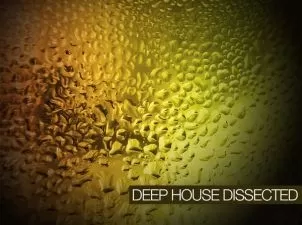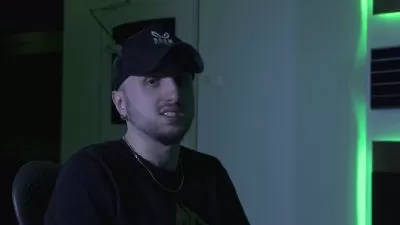Logic Pro for iPad - Music Production in Logic Pro
Tomas George,Digital Music Masters
1:55:55
Description
Learn the essentials of Logic Pro for iPad so you can make beats, record and edit and create your own songs in this App
What You'll Learn?
- Learn the Essentials and More of how to use Logic Pro for iPad
- Learn How to Make Beats on your iPad
- Learn how to record and edit audio in this application
- Learn how to use essential FX processing and grouping to help you mix music in Logic Pro for iPad
Who is this for?
What You Need to Know?
More details
DescriptionAre you an iPad user who wants to learn how to make music in Logic Pro for iPad?
Do you wish you could make your own beats and songs?
Have you looked at Logic Pro for iPad and wished you could use this software to help you make your own music?
If you answered yes to any of those questions, then this is the course for you!
In this Logic Pro for iPad course, you'll learn the essentials and more about this iPad app that can help you create your own songs.
Who's Your Instructor?
Hi, my name is Tomas George, and I'm a best-selling music production instructor with over 300,000 Udemy students and thousands of 5-star reviews.
In this course, I'll teach you as fast and efficiently as possible how to get started using Logic Pro for iPad so you can learn how to make your own beats, music or tracks.
You can also apply the skills and techniques learnt in this course to any musical genre.
In this course, I'll cover:
An Overview of Logic Pro for iPad's Interface
How to Create a New Project
MIDI Basics
Play Surfaces
Recording and Editing Audio
Using the Live Loops Window
Sequencers and the Step Editor
Advanced editing, including Velocity, Swing and Automation
FX Processing and Grouping, including EQ, Compression, Reverb, Delay and Distortion
Mastering with AI Master Assistant
Exporting
And More
So, if you want to learn how to use Logic Pro for iPad so you can make your own beats and songs on your iPad, then I recommend taking this course.
I'll see you in the first lecture.
Cheers,
Tomas
Who this course is for:
- iPad users who are brand new to music making or music production
- Someone that's used the Mac version of Logic Pro and wants to incorporate the iPad version into their workflow
- Anyone that wants to make beats or music on their iPad whilst they travel or are out of their home studio
- Anyone interested in making music on their iPad
Are you an iPad user who wants to learn how to make music in Logic Pro for iPad?
Do you wish you could make your own beats and songs?
Have you looked at Logic Pro for iPad and wished you could use this software to help you make your own music?
If you answered yes to any of those questions, then this is the course for you!
In this Logic Pro for iPad course, you'll learn the essentials and more about this iPad app that can help you create your own songs.
Who's Your Instructor?
Hi, my name is Tomas George, and I'm a best-selling music production instructor with over 300,000 Udemy students and thousands of 5-star reviews.
In this course, I'll teach you as fast and efficiently as possible how to get started using Logic Pro for iPad so you can learn how to make your own beats, music or tracks.
You can also apply the skills and techniques learnt in this course to any musical genre.
In this course, I'll cover:
An Overview of Logic Pro for iPad's Interface
How to Create a New Project
MIDI Basics
Play Surfaces
Recording and Editing Audio
Using the Live Loops Window
Sequencers and the Step Editor
Advanced editing, including Velocity, Swing and Automation
FX Processing and Grouping, including EQ, Compression, Reverb, Delay and Distortion
Mastering with AI Master Assistant
Exporting
And More
So, if you want to learn how to use Logic Pro for iPad so you can make your own beats and songs on your iPad, then I recommend taking this course.
I'll see you in the first lecture.
Cheers,
Tomas
Who this course is for:
- iPad users who are brand new to music making or music production
- Someone that's used the Mac version of Logic Pro and wants to incorporate the iPad version into their workflow
- Anyone that wants to make beats or music on their iPad whilst they travel or are out of their home studio
- Anyone interested in making music on their iPad
User Reviews
Rating
Tomas George
Instructor's CoursesDigital Music Masters
Instructor's Courses
Udemy
View courses Udemy- language english
- Training sessions 27
- duration 1:55:55
- Release Date 2024/07/07