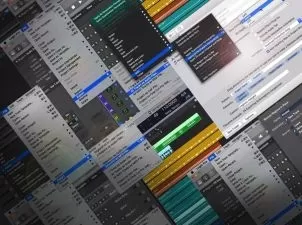Logic Pro Essential Training
Scott Hirsch
9:23:19
Description
In this course, expert producer and engineer Scott Hirsch covers all the essentials of Logic, the flagship audio application from Apple. Scott starts with the setup and workflow, then shows how to record audio, work with Session Players, and use MIDI and virtual instruments. He discusses how to use samples and loops, and shows how to conform their time and pitch to better fit a song. Next, Scott covers editing and arranging techniques for both audio and MIDI data. Moving deeper into the program, Scott explains how to work with music notation and video files, then wraps up the course with extensive information on mixing, working in surround, and finishing up a project.
More details
User Reviews
Rating
Scott Hirsch
Instructor's Courses
Linkedin Learning
View courses Linkedin Learning- language english
- Training sessions 92
- duration 9:23:19
- English subtitles has
- Release Date 2025/01/22