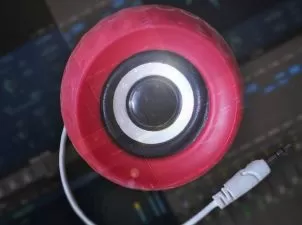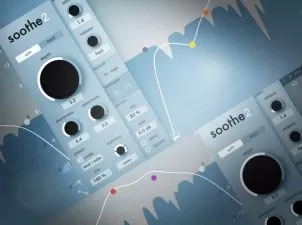Logic Pro: Bouncing & Exporting Explained®
Doug Zangar
1:59:37
Description
Logic Pro expert Doug Zangar delivers comprehensive Logic Pro video tutorials! Learn everything about bouncing and exporting your audio and project files in Logic Pro, so you can quickly make stems, freeze tracks for better CPU performance, share stems and projects with other Logic users, different DAW users, back projects up for archival, and much more. These videos are designed for those who want to really learn and use the available bounce and export options available in Logic Pro.
Doug welcomes you and talks about what you'll learn in this series, and then jumps right in with tutorials on all the available options found in the "Bounce In Place" function, how they work, and when to use them. Then he goes in-depth on how to utilize the "Bounce Tracks In Place" feature which is great for archiving and creating files to share.
Moving on you'll discover the "Bounce Project" and "Bounce Section" options and how to effectively use them to make different versions and formats of your bounces to fit a wide range of needs. Next up Doug teaches you all about exporting audio in Logic Pro including all of the options available for different situations, including exporting multi-output instruments to individual tracks and stems, using summing, and Folder Stacks.
Throughout the rest of the videos you'll learn all about Freezing Tracks, Selection-Based Processing, Exporting Final Cut Pro XML formats to open in Final Cut Pro, creating AAF files for Pro Tools compatibility, all of the "Save Audio Files As" options, utilizing the available MIDI export options and much more.
To see what these in-depth Logic Pro video tutorials show you, and how they'll familiarize you with all of the different bounce and export options available in Logic Pro, see the individual Logic Pro exporting and bouncing tutorial descriptions on this page. Explore these important features and functions and make optimizing and sharing your stems and projects faster and easier now... Watch "Logic Pro: Bouncing & Exporting Explained®" today.
There are many things our users love about Groove3, but a couple always stand out at the top when asked why people choose us as their learning resource.
We meticulously craft professional quality tutorials that are thoughtful, informative and done with attention to detail. We stand behind our products with a 100% satisfaction guarantee and are trusted by 1000s of users every day.
Our library brings over 1700 hours of quality instruction to you fingertips and we release new content every week. Don't waste your valuable time scouring the web for information you may never find or is cumbersome to use and potentially can't be trusted.
Doug is able to provide clear step by step workflows that help manage CPU preserve and archive Logic X projects.
I am a: Hobbyist, Semi-Pro, Musician, Producer, Audio Engineer, Logic Pro, Pro Tools
Good overview. Lots of useful stuff.
I am a: Hobbyist, Musician, Logic Pro
Well done
I am a: Beginner, Student, Hobbyist, Musician, Logic Pro
As usual, I am learning a lot with GROOVE3 and although I have the years subscription I still buy what I need to keep... Yeah, THAT GOOD..!
I am a: Student, Semi-Pro, Musician, Producer, Ableton Live, Cakewalk Sonar, Logic Pro
More details
User Reviews
Rating
Doug Zangar
Instructor's Courses
Groove 3
View courses Groove 3- language english
- Training sessions 19
- duration 1:59:37
- Release Date 2023/06/05