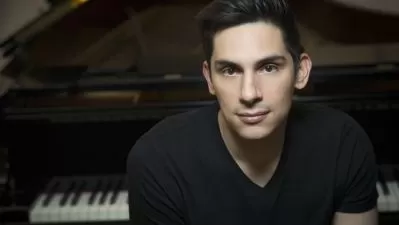LOGIC PRO 101 Essential Beginner's Guide
Joshua Carney
3:26:40
Description
Apple's flagship DAW is incredibly powerful and deep. Learn it the right way with this 42-tutorial, step-by-step beginner's guide led by Logic Pro expert Joshua Carney!
More details
Whether you're an absolute beginner just getting into music production, a seasoned pro thinking of switching to Logic, or an intermediate user looking to solidify your knowledge of Logic Pro, this course is for you! By watching these 42 tutorials, you will learn everything you need to start creating music with Logic, from recording and editing to bouncing your song.
Mastering Logic Pro can be overwhelming... There's so much to learn, it can be difficult to know where to start. But don't worry, Joshua starts at the very beginning, showing you step by step how to install Logic and its huge sound library. Then, you learn how to set up your audio interface, how to navigate and customize Logic's interface, and how to create various types of tracks.
Logic comes with an extensive library of Apple Loops, which are very useful to easily add drum beats, rhythm parts, and other sounds to any project. Joshua explains how to use them in your songs, and he explains how they interact with the tempo and keys of your project, and how to play with them in real time with the Live Loops grid feature. Next, he shows you how to use the built-in sound Library to find the instrument and effect patches you need and start recording and editing. To help you speed up your workflow in Logic, you learn to use the various tools and all the important key command. Other topics covered in the course are the Piano Roll, the Step Sequencer, the Mixer, Automation, and more...
So sit back and watch this 3.5 hour Essential Beginner's Guide, and get ready to create music with Apple's flagship DAW, Logic Pro!
User Reviews
Rating
Joshua Carney
Instructor's CoursesHe is the founder and host of the MusicTechHelpGuy YouTube channel, where he creates audio and music productions review, demonstrations and tutorials.
As an engineer, Josh has recording, mixed, mastered, and produced thousands of recordings. He works out of Fine Cut Studios in Brooksville, Florida. As an educator, Josh has taught music technology and audio production courses at Central Michigan University, St. Petersburg College, the International Academy of Design and Technology and Sanford-Brown College. Josh's instructional experience has included courses in: Recording Techniques, Studio Techniques, Session Recording, Mixing, Mastering, MIDI, Synthesis and Sampling, Audio Post Production, Live Sound Reinforcement, A/V Fundamentals, Music Theory and Music History.
We welcome Josh to our exclusive family of topnotch trainers!

AskVideo
View courses AskVideo- language english
- Training sessions 42
- duration 3:26:40
- Release Date 2023/09/17