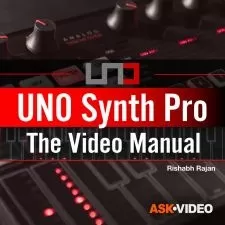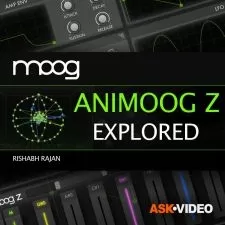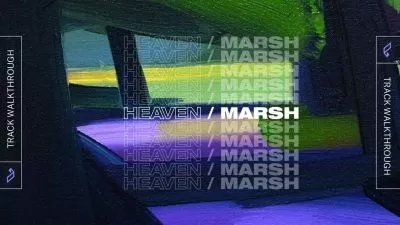Logic Pro 10.7 & 10.7.5 Updates Explained®
Eli Krantzberg
2:04:33
Description
Logic expert Eli Krantzberg presents comprehensive video tutorials on Logic Pro 10.7 & 10.7.5! If you want to quickly get up to speed and take advantage of all the new features and functions available in the latest versions of Logic Pro 10.7.x, this is the course to watch. Eli takes you step by step through the most important features of these updates and demonstrates each with helpful examples so you can see and hear these new additions in-action. These videos are for those who want the most current, no-filler info when learning about the new features added to Logic Pro 10.7. and 10.7.5.
Eli welcomes you and starts by going over some general updates and enhancements, including new display options for menu items, new Step Sequencer features (real-time step input, mono mode, scale/mode quantize, legato pattern setting, and more), and new MIDI 2.0 implementation, among others.
Next, take a deep dive into the new surround sound features in Logic Pro 10.7. Eli begins by covering the basics of working with multi-channel audio for those new to the practice. He then begins covering Logic Pro's newly added features, including Surround Panner, multi-channel effects, and the Surround Master Channel Strip.
Throughout the rest of the course, Eli covers other new features of 10.7, and the new 10.7.5, including the new Gain Tool, recording MIDI plug-in output, free tempo recording, the new individual stomp boxes, mastering channel strips, track area enhancements, Ableton Link, nested track stacks, and more!
Note: Eli also includes the Logic Pro project files used in the videos so you can see and hear the Dolby Atmos features in-action on your system and more.
To see exactly what these in-depth Logic Pro tutorials contain, and how they'll help you quickly feel at home with this formidable collection of new features, see the individual Logic Pro 10.7 & 10.7.5 tutorial descriptions on this page. Harness the new creative power of Logic Pro... Watch “Logic Pro 10.7 & 10.7.5 Updates Explained®” now!
There are many things our users love about Groove3, but a couple always stand out at the top when asked why people choose us as their learning resource.
We meticulously craft professional quality tutorials that are thoughtful, informative and done with attention to detail. We stand behind our products with a 100% satisfaction guarantee and are trusted by 1000s of users every day.
Our library brings over 1700 hours of quality instruction to you fingertips and we release new content every week. Don't waste your valuable time scouring the web for information you may never find or is cumbersome to use and potentially can't be trusted.
The new clip gain is huge and well explained, as is the nested summing folders. I love the explanation of the live step recording, I haven't used that in years, but now I might give it a go. I mention the articulation panel because I was thinking of going to Cubase simply to get their articulation track, but now they've given us this new functionality to try out. Looks like you can assign all switches to a midi channel. So Cubase is on hold for a minute
"Articulation IDs in Logic are not new in this version. They were introduced in the Logic Pro 10.4 update. The second chapter of videos in this series covers it in detail :
https://www.groove3.com/tutorials/Logic-Pro-X-10.4-Update-Explained
Specifically, these two videos:
The Articulation Set Editor - Learn how this window is used to either modify or create create sophisticated key switch and controller definitions.
Articulation Switching & Third Party Instruments - See how the Output pane of the Articulation Set Editor is used to map Logic's Articulation IDs to send out MIDI messages to match those in third party software instruments."
Thanks again!
Most of his other tutorials are worth to consider. He has always something for all the levels from beginner to advanced. His ways of teaching makes you learn not just turning the knobs.
Good explanation of somewhat complex matters
Great look at the new Atmos feature in Logic.
I am a: Hobbyist, Musician, Producer, Logic Pro
As always I learn a lot watching these videos. I felt that this one needed to be about another hour longer due to the huge number of changes in this update. The Atmos was very well explained and that part did not feel rushed at all. Eli is the very best Logic Pro guru out there and most especially if you make traditional music.
I am a: Professional, Musician, Audio Engineer, Logic Pro, Pro Tools, Studio One
Eli gets straight to the point. Clear and helpful.
A very informative and to the point tutorial from Eli.
This is a great intro to the new Logic 10.7 featuring spatial audio, also beat sequencing info was very helpful.
I am a: Semi-Pro, Professional, Musician, Producer, Beat Maker, Audio Engineer, Mastering Facility, Sound for Film/TV, Digital Performer, Logic Pro
Thanks. Really great infos.
Very useful!
I am a: Beginner, Student, Hobbyist, Semi-Pro, Professional, Producer, Beat Maker, Ableton Live, FL Studio, Logic Pro, Reason
More details
User Reviews
Rating
Eli Krantzberg
Instructor's Courses
Groove 3
View courses Groove 3- language english
- Training sessions 24
- duration 2:04:33
- Release Date 2023/06/05