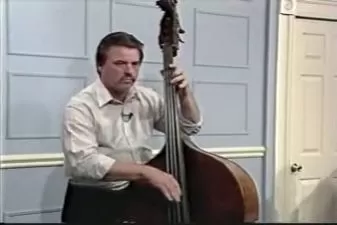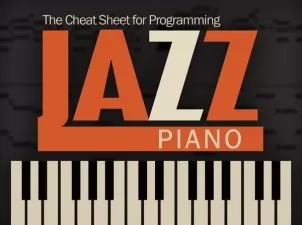Lofi Jazz Hip Hop for Beginners
Josh Bess
54:30
Description
Production wiz Josh Bess presents a step by step Lofi Jazz Hip Hop production video tutorial series! See how to create your first beat in this trending genre, including sound design, editing, mixing and mastering for a finished, professional sounding song. These videos are designed for beginner producers looking to make their first Lofi Jazz Hip Hop beat and includes course extras to create your own music and follow along with the videos.
A basic understanding of music production in Live 10 is recommended to get the most out of this course, but you can also apply this info to any DAW, so anyone can learn and benefit from the instruction. To start, Josh welcomes you and shows you how to import audio recordings from a Jazz recording session into your DAW, and then a helpful chopping technique used to rearrange the rhythm and melody of the jazz recording.
Next, Josh covers how to smooth the edges of chopped samples with fades in your DAW, arrange hi-hat and snare parts, add atmosphere via a field recording, create a vintage radio effect with filters in your DAW, how to organize your song arrangement with a common consolidation technique, and much more.
Moving on Josh gets into mixing and mastering your beat, first with track level balancing, widening the stereo image with panning, cleaning up and making space for the different sounds with EQ, adding punch and evening out levels with compression, as well as how to use reverb to blend different tracks, and add vinyl crackle and distortion for that lofi sound.
Wrapping it all up, you'll see how to use Frequency Spectrum analyzers when making important EQ and stereo image widening decisions, using master track EQ, compression and limiting to glue everything together for a cohesive sound, and finally how to export your final master to share with the world.
To see what these in-depth Lofi Jazz Hip Hop production tutorials show you, and how you can create your first Lofi Jazz Hip Hop beat quick and easy, see the individual Lofi Jazz Hip Hop video tutorial descriptions on this page. Get down and dirty with the Lofi Jazz Hip Hop genre today... Watch "Lofi Jazz Hip Hop for Beginners" now!
There are many things our users love about Groove3, but a couple always stand out at the top when asked why people choose us as their learning resource.
We meticulously craft professional quality tutorials that are thoughtful, informative and done with attention to detail. We stand behind our products with a 100% satisfaction guarantee and are trusted by 1000s of users every day.
Our library brings over 1700 hours of quality instruction to you fingertips and we release new content every week. Don't waste your valuable time scouring the web for information you may never find or is cumbersome to use and potentially can't be trusted.
Didn't learn so much in this series, but it was still valuable to me because it shows a professional workflow and reminds me of all the best practices when it comes to producing a beat.
I am a: Hobbyist, Producer, Logic Pro
This series is pretty weak, the instructor doesn't do a good job at all explaining anything. There's so much silence with the viewer watching him doing things that he doesn't explain how or why. The chopping part had me cracking up, this isn't how you chop. Also, hip hop should not be robotic on a grid like this, learn off grid timing and turn quantization off. I'm not sure the instructor has much confidence and defiantly needs major improvements if they are to continue trying to teach others fundamental concepts. Stay away, you really won't learn much here as this is a very generic tutorial and quite disappointing considering all the other great tutorials on Groove 3.
I am a: Semi-Pro
I am not a beginner, but because of curiosity I looked at the entire course. And I can say that for a beginner this course is very good, it can be a good starting point for your further development in the creation of beats.
This is really just a collage of loops with no real insight into producing full lofi jazz hip hop tracks. Some tips are useful however, but overall not especially great overview of the genre.
Hip Hop isn't my genre of choice, so I didn't really know much about how to chop up stems. I felt inspired learning this new to me technique.
I am a: Hobbyist, Musician, Producer, Studio One
This is not a lesson to help one producing whatever hip-hop, its a lesson in how to drag and drop stems in Ableton Live, chop them a bit and put some compressors here and that's all... Oh! sorry, I forgot: as a specific genre secret production's technique: drag-n-drop a vinyl crackle stem to play in the background. Now that you know that amazing tip, you can save your money and search elsewhere for real courses.
I am a: Hobbyist, Producer, Audio Engineer, Ableton Live
A lot of helpful tips and tricks are covered from mixing to arrangement and automation.
More details
User Reviews
Rating
Josh Bess
Instructor's Courses
Groove 3
View courses Groove 3- language english
- Training sessions 23
- duration 54:30
- Release Date 2023/06/05