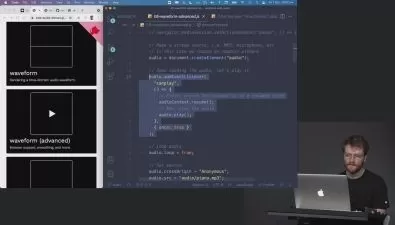LO-FI GLOW Explained®
Laurence Holcombe
2:07:17
Description
Synth expert Larry Holcombe presents detailed Native Instruments LO-FI GLOW video tutorials! Learn all of LO-FI GLOW's features and functions, as well as how to use it creatively to design your own lo-fi sounds and presets, perfect for today's music that requires "retro-sonically distressed & vibey" sounds. As a bonus, you also get the LO-FI GLOW patches that are created in the videos. These videos are designed for new LO-FI GLOW users.
Larry greets you and then gives you a solid overview of the LO-FI GLOW user interface, followed by a thorough exploration of the Layer Controls, the Lo-Fi Effects, and Lo-Fi Wavetable Effects controls, including an explanation of the difference between the normal waveforms and wavetables. Then it's on to the Filter section where you'll learn all about the different filter types and parameters located in the filter section and more.
Throughout the rest of the videos Larry covers everything you need to know about the LFOs, Envelopes, Modulation section, FX View, Sequencer, Macros, and global settings, and then gives you sound design videos that show you how to use LO-FI GLOW on other instruments to give them more character, as well as create cool Lo-Fi chords and a killer dirty bass patch perfect for today's productions.
To see what these in-depth Native Instrument LO-FI GLOW tutorials show you, and how they'll add character and vibe to your tracks and productions, check out the individual LO-FI GLOW video tutorial descriptions on this page. Discover if this virtual instrument can bring what your tracks have been missing today... Watch “LO-FI GLOW Explained®” now!
There are many things our users love about Groove3, but a couple always stand out at the top when asked why people choose us as their learning resource.
We meticulously craft professional quality tutorials that are thoughtful, informative and done with attention to detail. We stand behind our products with a 100% satisfaction guarantee and are trusted by 1000s of users every day.
Our library brings over 1700 hours of quality instruction to you fingertips and we release new content every week. Don't waste your valuable time scouring the web for information you may never find or is cumbersome to use and potentially can't be trusted.
All the parameters of the synth are explained well. Unlike other series covering NI synths in the Play Series, this one also has some hands-on practice in putting Lo-Fi Glow to use on a track, which I found particularly helpful and inspiring. Cheers, Larry.
I thought it would be a good idea to learn how lo-fi glow works, especially under the hood, and Larry really delivers with this series of videos. Covers all the basics but goes in for a deep dive if you want it.
I was able to watch the whole series in one sitting and fully comprehend all of the parameters of the VST as well as how to make my own sound. Man I gotta say....The possibilities with this instrument are endless. Full of great samples for Lo-Fi sounds instantly but it breaches way beyond that and it's all based on the limits or expanses of your own imagination. You could literally make any genre or music or even discover new ones with this synth alone and cover every part of your track if you wanted. Really glad I picked up Lo-Fi Glow now and I'm really happy I bought this tutorial.
I am a: Semi-Pro, Musician, Producer, Beat Maker, Audio Engineer, Sound Designer, Ableton Live
More details
User Reviews
Rating
Laurence Holcombe
Instructor's Courses
Groove 3
View courses Groove 3- language english
- Training sessions 15
- duration 2:07:17
- Release Date 2023/06/05