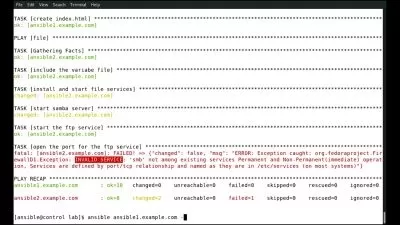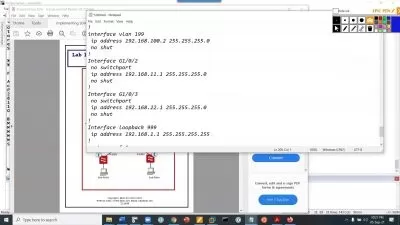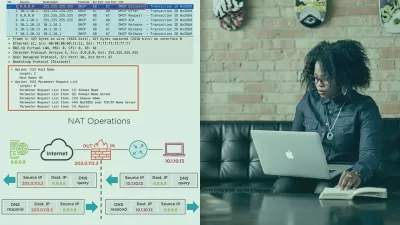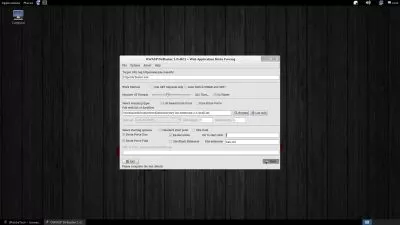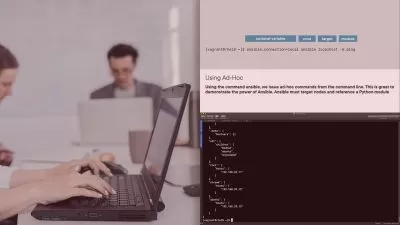Linux Under the Hood, 2nd Edition
Focused View
11:49:23
80 View
001. Linux Under the Hood Introduction.mp4
02:34
002. Linux Under the Hood Introduction.mp4
02:34
001. Learning objecties.mp4
00:40
002. 1.1 System Space and User Space, and How They are Related.mp4
04:22
003. 1.2 The Role of the Kernel.mp4
01:08
004. 1.3 Why the Root User is Unrestricted.mp4
03:37
005. 1.4 Driers, Kernel Modules, and Deice Files.mp4
04:27
006. 1.5 Glibc.mp4
01:41
007. 1.6 The Shell.mp4
00:50
008. 1.7 File Descriptors.mp4
03:00
009. Real-world Scenario Understanding the Root User.mp4
01:57
001. Learning objecties.mp4
00:51
002. 2.1 The Boot Procedure from Firmware to Shell.mp4
04:51
003. 2.2 System Firmware UEFI and BIOS.mp4
01:34
004. 2.3 Managing UEFI Booting.mp4
06:55
005. 2.4 Bootloaders.mp4
05:34
006. 2.5 Where GRUB is Stored.mp4
02:48
007. 2.6 Configuring GRUB2.mp4
08:17
008. 2.7 Understanding and Modifying Initramfs.mp4
03:40
009. 2.8 Serice Managers.mp4
01:09
010. 2.9 Booting Cloud Linux Instances.mp4
00:50
011. 2.10 Accessing an Early Boot Shell.mp4
05:47
012. Real-world Scenario Recoering From a Lost MBR.mp4
07:33
001. Learning objecties.mp4
00:45
002. 3.1 Why Compiling Kernels isnt Necessary Anymore.mp4
01:16
003. 3.2 Kernel Generic Interfaces.mp4
05:22
004. 3.3 Managing and Tuning Kernel Modules.mp4
07:48
005. 3.4 The proc Pseudo Filesystem.mp4
01:30
006. 3.5 Using proc to get Detailed System Information.mp4
05:45
007. 3.6 Reading Process Information in proc.mp4
04:17
008. 3.7 Tuning the Kernel through procsys.mp4
04:33
009. 3.8 Testing Critical Features with sysrq.mp4
03:12
010. 3.9 Using Watchdogs.mp4
02:36
011. 3.10 eBPF.mp4
02:22
012. Real-world Scenario Automatically Recoering from System Hangs.mp4
01:29
001. Learning objecties.mp4
00:55
002. 4.1 Manually Starting Systemd.mp4
04:32
003. 4.2 Systemd Unit Files.mp4
04:39
004. 4.3 Tweaking Unit Files.mp4
07:05
005. 4.4 Mounting Filesystems with Systemd.mp4
11:18
006. 4.5 Using Sockets.mp4
04:02
007. 4.6 Scheduling Processes with Timers.mp4
04:35
008. 4.7 Analyzing Systemd Performance.mp4
04:25
009. 4.8 Adanced Dependency Handling.mp4
05:34
010. 4.9 Managing Resource Allocation Part 1.mp4
12:16
011. 4.10 Managing Resource Allocation Part 2.mp4
06:16
012. 4.11 Managing Resource Allocation Part 3.mp4
03:20
013. 4.12 Creating Custom Units.mp4
03:50
014. 4.13 Creating Custom Targets.mp4
05:31
015. 4.14 Running User Processes in Systemd.mp4
04:52
016. Real-world Scenario Booting without etcfstab.mp4
09:40
001. Learning objecties.mp4
00:36
002. 5.1 Understanding Deice Nodes.mp4
03:53
003. 5.2 Initializing Deices Automatically or Manually.mp4
03:14
004. 5.3 Analyzing sysfs.mp4
05:30
005. 5.4 Systemd-uded.mp4
03:41
006. 5.5 Creating Ude Rules.mp4
06:48
007. Real-world Scenario Denying Unauthorized Deices.mp4
02:33
001. Learning objecties.mp4
01:09
002. 6.1 Linux Storage Deices.mp4
04:29
003. 6.2 Partitions MBR and GPT.mp4
09:53
004. 6.3 Managing Partitions.mp4
13:58
005. 6.4 Images and ISO Files.mp4
02:57
006. 6.5 Understanding Flexible Storage Solutions.mp4
01:04
007. 6.6 Managing LVM Logical Volumes.mp4
04:35
008. 6.7 Using LVM Features.mp4
11:32
009. 6.8 Deice Mapper.mp4
04:49
010. 6.9 Manually Creating Deice Mapper Storage.mp4
06:03
011. 6.10 LVM and VDO.mp4
07:14
012. 6.11 Stratis.mp4
08:50
013. 6.12 Creating Encrypted Deices.mp4
09:20
014. 6.13 Booting from Encrypted Deices.mp4
04:53
015. Real-world Scenario Creating a Hidden Storage Deice.mp4
05:23
001. Learning objecties.mp4
00:52
002. 7.1 Filesystems and the VFS.mp4
04:18
003. 7.2 About POSIX and non-POSIX Filesystems.mp4
04:24
004. 7.3 Linux Filesystem Components.mp4
04:04
005. 7.4 Inodes and Block Allocation.mp4
05:56
006. 7.5 Sparse Files.mp4
07:34
007. 7.6 FUSE Filesystems.mp4
03:56
008. 7.7 Next-generation Filesystems.mp4
04:34
009. 7.8 Running ZFS on Linux.mp4
05:37
010. 7.9 Running Btrfs.mp4
07:54
011. 7.10 Using the Ext Filesystem Debugger.mp4
07:42
012. 7.11 Managing XFS IDs.mp4
04:24
013. Real-world Scenario Exploring Cool Filsystem Tools.mp4
03:54
001. Learning objecties.mp4
00:45
002. 8.1 Storage Challenges in Cloud and Datacenter.mp4
02:09
003. 8.2 Working with SSD Media.mp4
04:47
004. 8.3 Understanding iSCSI.mp4
03:50
005. 8.4 Configuring iSCSI Storage.mp4
09:36
006. 8.5 Connecting the Initiator.mp4
04:53
007. 8.6 Object Storage.mp4
04:02
008. 8.7 Configuring a Ceph Cluster.mp4
09:41
009. 8.8 Configuring a Ceph Client.mp4
07:52
010. Real-world Scenario Ceph in Kubernetes.mp4
02:12
001. Learning objecties.mp4
00:44
002. 9.1 Linux Memory Allocation Virtual s. Physical Memory.mp4
04:41
003. 9.2 Cache.mp4
07:00
004. 9.3 Actie and Inactie Memory.mp4
06:25
005. 9.4 The Need to Swap.mp4
04:05
006. 9.5 Configuring and Monitoring Swap Space.mp4
07:20
007. 9.6 Managing Huge Pages.mp4
09:40
008. 9.7 Managing Dirty Cache.mp4
02:17
009. 9.8 Out of Memory (OOM) and Dealing with it.mp4
12:04
010. 9.9 Analyzing Kernel Memory.mp4
03:52
011. Real-world Scenario Optimizing Memory Usage.mp4
02:55
001. Learning objecties.mp4
00:48
002. 10.1 How a Process is Created.mp4
05:39
003. 10.2 Processes and Threads.mp4
06:22
004. 10.3 Killing a Zombie.mp4
10:17
005. 10.4 Priorities, Schedulers, and Nice Values.mp4
10:52
006. 10.5 Inter-process Communication, Sockets, Pipes, and More.mp4
06:37
007. 10.6 Communicating on the D-Bus Message Interface.mp4
08:14
008. 10.7 Monitoring IPC Usage.mp4
03:38
009. Real-world Scenario Cgroups and Priorities.mp4
04:59
001. Learning objecties.mp4
00:47
002. 11.1 Exploring What Happens When Commands are Executed.mp4
04:39
003. 11.2 System Space and User Space.mp4
01:00
004. 11.3 Understanding System Calls.mp4
07:41
005. 11.4 How Processes get Access to System Calls.mp4
03:55
006. 11.5 How Process Memory is Organized.mp4
06:08
007. 11.6 Creating Processes.mp4
03:42
008. 11.7 Allocating Memory.mp4
01:54
009. 11.8 Accessing Libraries.mp4
03:26
010. 11.9 Analyzing Library Usage.mp4
02:11
011. Real-world Scenario Using exec for Troubleshooting.mp4
02:27
001. Learning objecties.mp4
00:53
002. 12.1 Linux Network Deice Names.mp4
03:12
003. 12.2 The OSI Model.mp4
06:17
004. 12.3 Transforming Data into Packets.mp4
05:16
005. 12.4 Analyzing Packet Headers.mp4
04:57
006. 12.5 IP4 and IP6.mp4
09:18
007. 12.6 How Linux Chooses a Network Interface.mp4
05:56
008. 12.7 Analyzing and Optimizing Networking.mp4
04:16
009. 12.8 Bonding and Teaming.mp4
01:53
010. 12.9 Network Bridge Deices.mp4
02:08
011. Real-world Scenario Scanning Packets for Security.mp4
03:04
001. Learning objecties.mp4
01:07
002. 13.1 Running an Application on Linux.mp4
03:00
003. 13.2 Running Applications in a Chroot Jail.mp4
03:15
004. 13.3 Managing Linux Process Resource Allocation.mp4
02:58
005. 13.4 Using unshare to run Namespaced Processes.mp4
03:28
006. 13.5 Running Linux Applications with Namespaces and Cgroups.mp4
05:04
007. 13.6 From Restricted Linux Applications to Containers.mp4
02:37
008. 13.7 Container Runtimes.mp4
02:53
009. 13.8 Systemd Containers.mp4
07:56
010. 13.9 Containers and the Future of Linux.mp4
01:37
011. Real-world Scenario Running Pure Linux Containers.mp4
02:45
001. Learning objecties.mp4
00:49
002. 14.1 The C Programming Language.mp4
01:20
003. 14.2 Working Together in Git.mp4
03:28
004. 14.3 From Git Project to Linux Distributions.mp4
01:32
005. 14.4 C Programs From Source Code to Binary.mp4
04:46
006. 14.5 C and Libraries.mp4
00:45
007. 14.6 Compiling a C Program from a Makefile.mp4
03:55
008. Real-world Scenario Writing Your own Zombie.mp4
02:53
001. Module introduction.mp4
00:37
001. Module introduction.mp4
00:22
001. Module introduction.mp4
00:19
001. Module introduction.mp4
00:24
001. Linux Under the Hood Summary.mp4
00:20
More details
User Reviews
Rating
average 0
Focused display

LiveLessons
View courses LiveLessonsPearson's video training library is an indispensable learning tool for today's competitive job market. Having essential technology training and certifications can open doors for career advancement and life enrichment. We take learning personally. We've published hundreds of up-to-date videos on wide variety of key topics for Professionals and IT Certification candidates. Now you can learn from renowned industry experts from anywhere in the world, without leaving home.
- language english
- Training sessions 162
- duration 11:49:23
- Release Date 2024/07/21